User Manual
Table Of Contents
- About this Manual
- Quick Setup Guide
- Understanding the Live Viewing Screen
- Basic DVR Operation
- Accessibility Features
- Operating the DVR
- Main Menu
- Display: Live
- Display: Output
- Display: Privacy Zone
- Record: REC Para
- Record: Schedule
- Record: Record Setup
- Search: Record Search
- Search: Event Search
- Search: Log
- Network: Network
- Network: Remote Stream
- Network: Email
- Network: DDNS
- Alarm: Motion
- Device: HDD
- Device: PTZ
- Device: Cloud Storage
- System: General
- System: Users
- System: Info
- Advanced: Maintain
- Remote Access Via Web Client
- Appendix
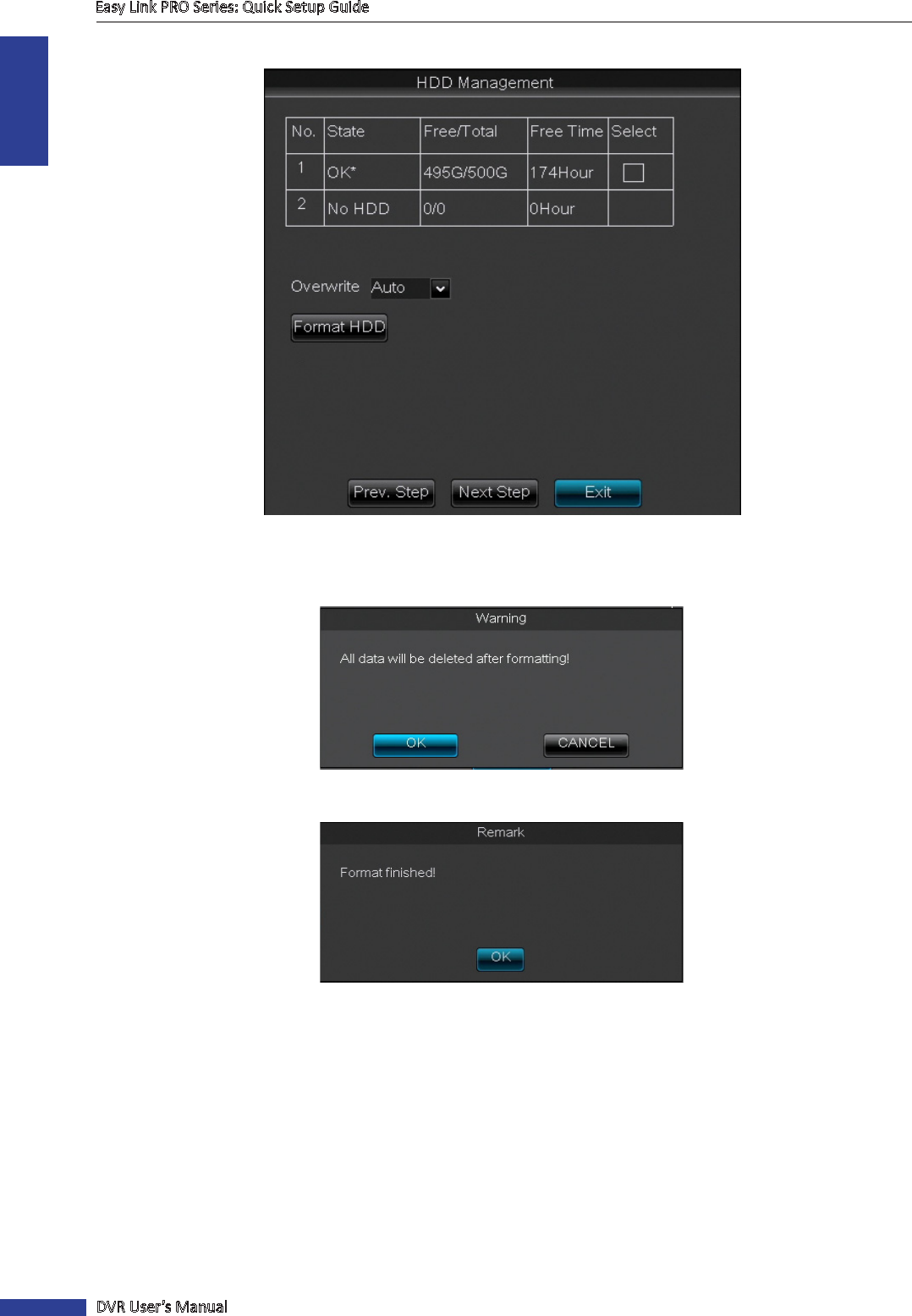
ENGLISH
Easy Link PRO Series: Quick Setup Guide
20
DVR User’s Manual
HDD Management
If you start up the DVR for the rst me, you need to format the HDD. Only then the DVR can record the footages on it.
To format the HDD, check the Select checkbox and click Format HDD. A warning message opens where you are asked
to conrm your selecon. Click OK.
Wait for the Format nished! nocaon message to appear on the screen. Click OK.
NOTE: Next me you startup the DVR, the recording from the cameras is performed automacally, or based on a
dened schedule, and you do not need to reformat the HDD again, unless there is a problem with the hard disk.
Overwrite: Use this opon to overwrite the old recordings on the HDD when the HDD is full. For example, if you
choose the opon 7 days then only the last 7 days recordings are kept on the HDD. To prevent overwring any old
recordings, select Disable.
Click Next Step to move to the next window.










