User Manual
Table Of Contents
- About this Manual
- Quick Setup Guide
- Understanding the Live Viewing Screen
- Basic DVR Operation
- Accessibility Features
- Operating the DVR
- Main Menu
- Display: Live
- Display: Output
- Display: Privacy Zone
- Record: REC Para
- Record: Schedule
- Record: Record Setup
- Search: Record Search
- Search: Event Search
- Search: Log
- Network: Network
- Network: Remote Stream
- Network: Email
- Network: DDNS
- Alarm: Motion
- Device: HDD
- Device: PTZ
- Device: Cloud Storage
- System: General
- System: Users
- System: Info
- Advanced: Maintain
- Remote Access Via Web Client
- Appendix
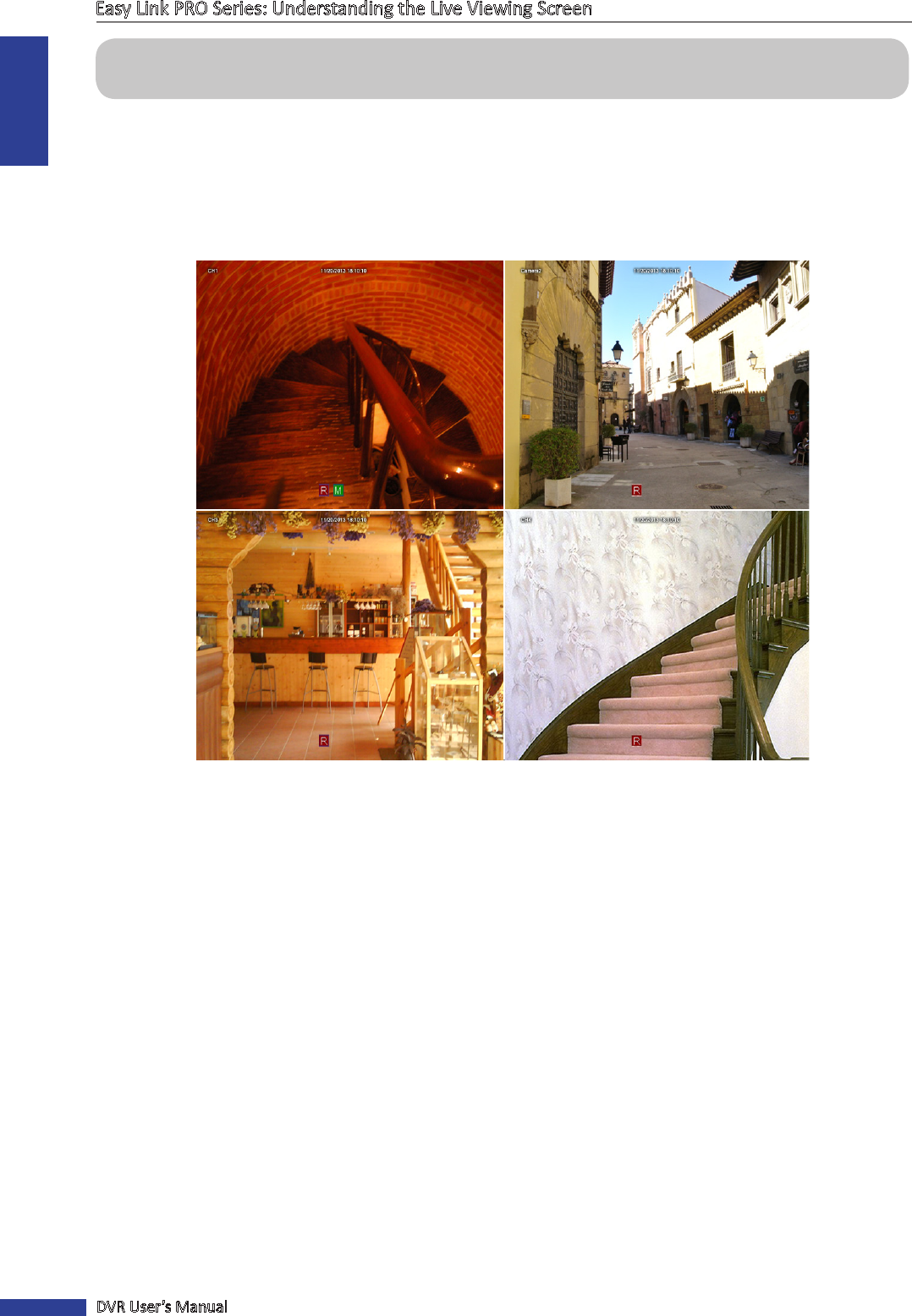
ENGLISH
Easy Link PRO Series: Understanding the Live Viewing Screen
26
DVR User’s Manual
Understanding the Live Viewing Screen
First sceen you see aer going through or skipping the Startup Wizard, is the Live Viewing screen. It is considered the
main screen. On this screen you see the live views from all connected cameras.
• 4 Split Screen
Live Viewing Screen (4 Cameras Connected)










