User Manual
Table Of Contents
- About this Manual
- Quick Setup Guide
- Understanding the Live Viewing Screen
- Basic DVR Operation
- Accessibility Features
- Operating the DVR
- Main Menu
- Display: Live
- Display: Output
- Display: Privacy Zone
- Record: REC Para
- Record: Schedule
- Record: Record Setup
- Search: Record Search
- Search: Event Search
- Search: Log
- Network: Network
- Network: Remote Stream
- Network: Email
- Network: DDNS
- Alarm: Motion
- Device: HDD
- Device: PTZ
- Device: Cloud Storage
- System: General
- System: Users
- System: Info
- Advanced: Maintain
- Remote Access Via Web Client
- Appendix
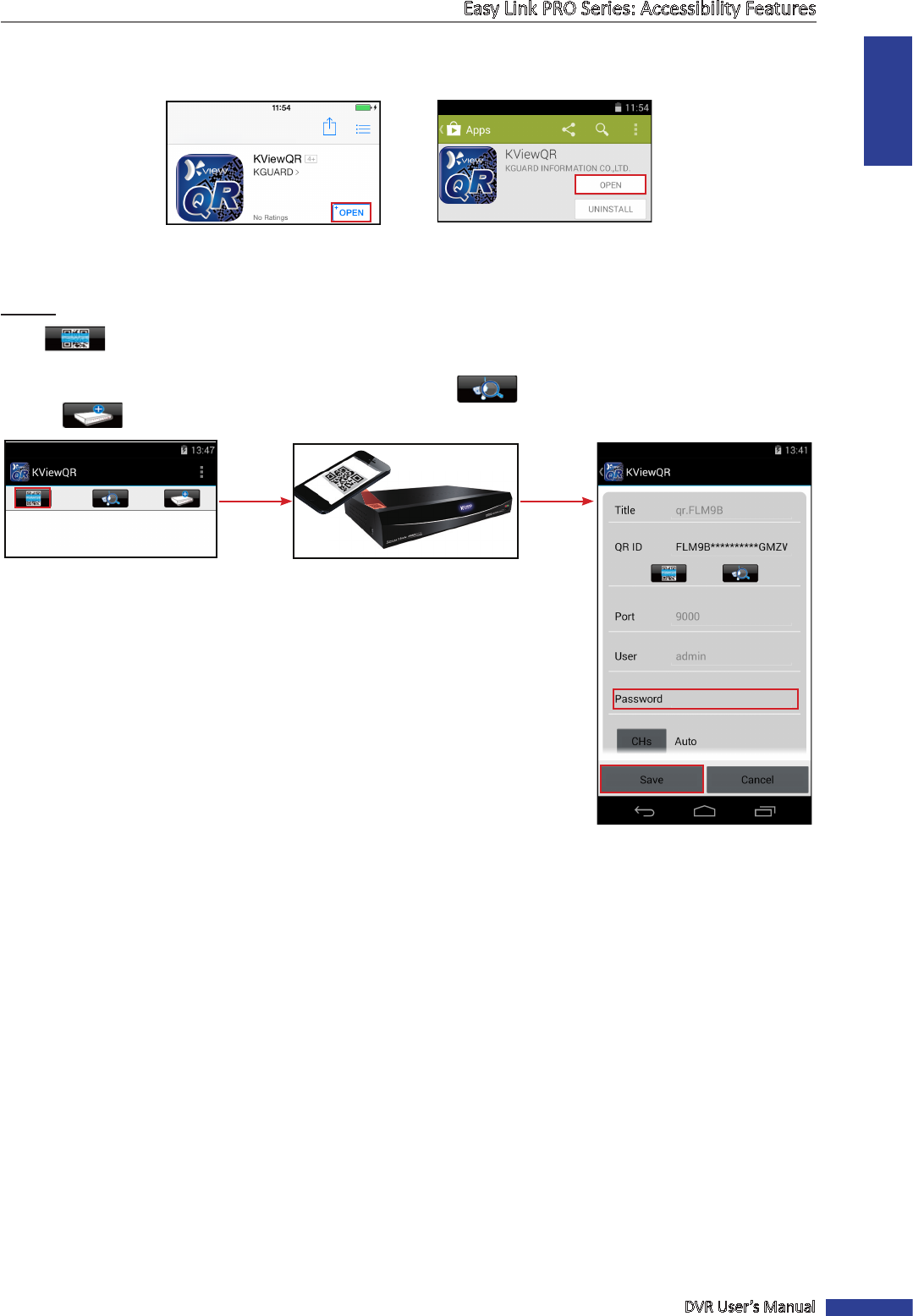
ENGLISH
Easy Link PRO Series: Accessibility Features
DVR User’s Manual
39
Step 3: Open the applicaon
iOS
Android
Step 4: Idenfy and add the DVR
Android:
a. Tap
and use the camera of your smart phone/tablet to scan in the QR code on top of the DVR.
The DVR idencaon page opens.
NOTE: As an alternave, you can idenfy the DVR by tapping on
and search for local devices, or tapping on
and enter the DVR ID print on the label manually.
b. Enter the user and password in the respecve elds.
NOTE: The default user name is “admin” and password is “123456”.
c. Tap Save to save the sengs. The DVR will be listed on the KViewQR applicaon main page.










