User Manual
Table Of Contents
- About this Manual
- Quick Setup Guide
- Understanding the Live Viewing Screen
- Basic DVR Operation
- Accessibility Features
- Operating the DVR
- Main Menu
- Display: Live
- Display: Output
- Display: Privacy Zone
- Record: REC Para
- Record: Schedule
- Record: Record Setup
- Search: Record Search
- Search: Event Search
- Search: Log
- Network: Network
- Network: Remote Stream
- Network: Email
- Network: DDNS
- Alarm: Motion
- Device: HDD
- Device: PTZ
- Device: Cloud Storage
- System: General
- System: Users
- System: Info
- Advanced: Maintain
- Remote Access Via Web Client
- Appendix
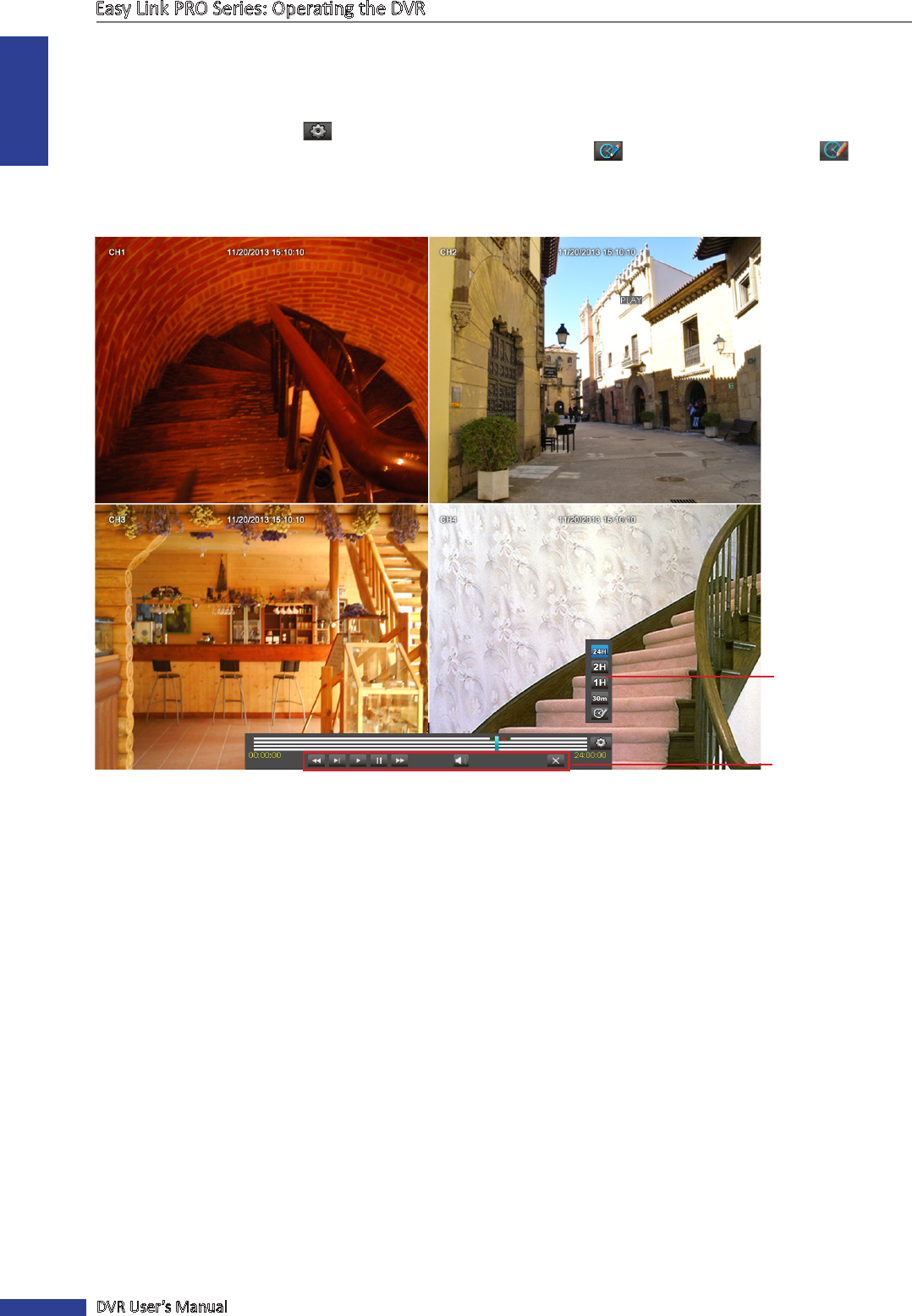
ENGLISH
Easy Link PRO Series: Operang the DVR
64
DVR User’s Manual
Playback Screen
The playback screen varies depending on the number of channels you have selected for simultaneous playback. Using
the respecve playback control buons, you can pause, rewind, fast forward the playback. If you want to specify the
playback meframe, click the
buon and select among the following opons: 24 Hours, 2 Hours, 1 Hour, 30
Minutes, and Customized me frame. To customize the me frame, click icon, and the icon turns red . Click
on the me bar where you desire to start, and click on the me bar again where you desire to end. To stop the video
playback, click X.
Playback
me frame
Playback Control
buons
Simultaneous Playback of 4-Channel










