User Manual
Table Of Contents
- About this Manual
- Quick Setup Guide
- Understanding the Live Viewing Screen
- Basic DVR Operation
- Accessibility Features
- Operating the DVR
- Main Menu
- Display: Live
- Display: Output
- Display: Privacy Zone
- Record: REC Para
- Record: Schedule
- Record: Record Setup
- Search: Record Search
- Search: Event Search
- Search: Log
- Network: Network
- Network: Remote Stream
- Network: Email
- Network: DDNS
- Alarm: Motion
- Device: HDD
- Device: PTZ
- Device: Cloud Storage
- System: General
- System: Users
- System: Info
- Advanced: Maintain
- Remote Access Via Web Client
- Appendix
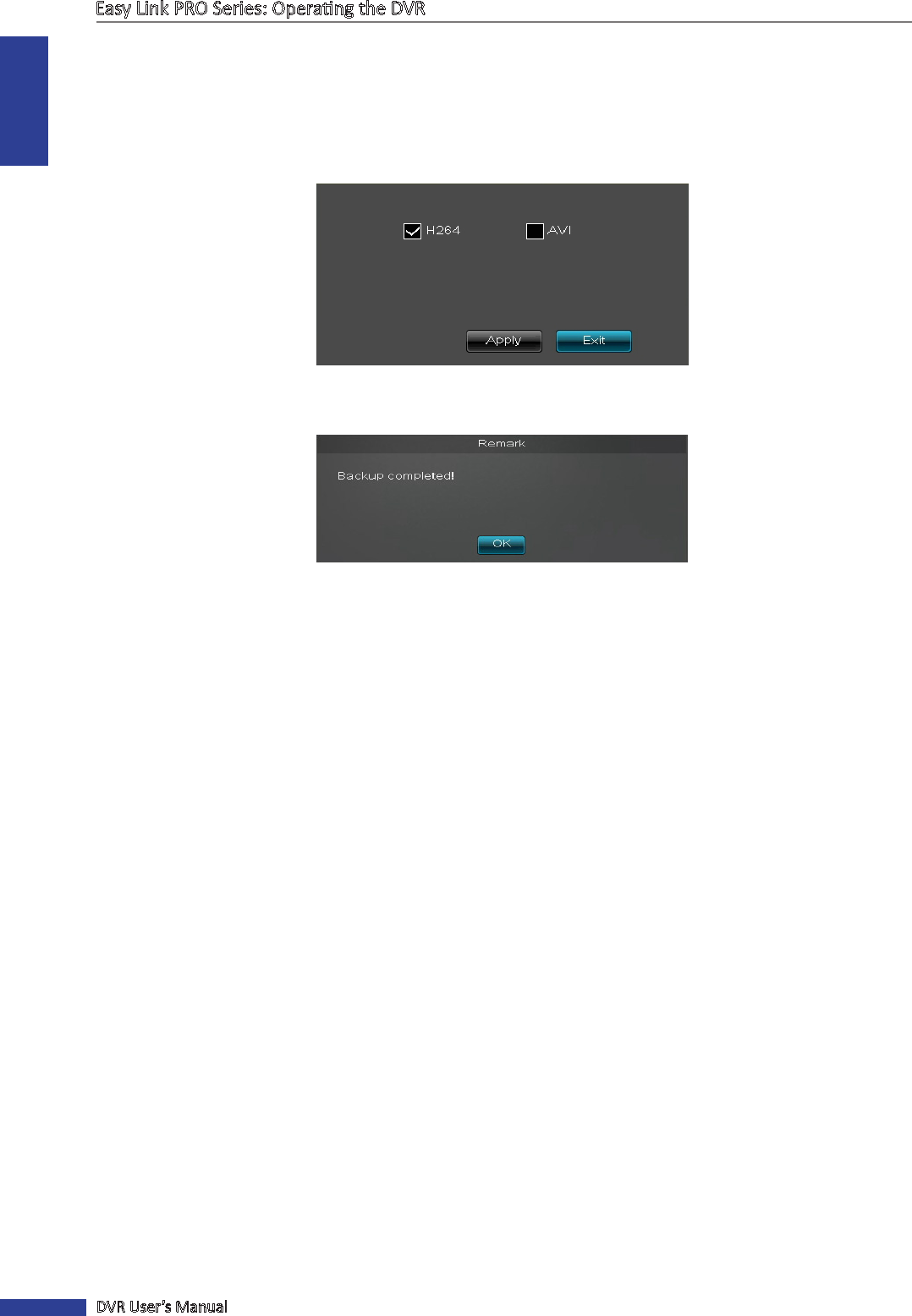
ENGLISH
Easy Link PRO Series: Operang the DVR
66
DVR User’s Manual
You are then prompted to choose the video format for the backup. The available opons are H.264 and AVI. Select the
format and click Apply.
NOTE:
• If you choose H.264 format, in order to play the backed up video on your PC, you need to install a video player
from the supplied CD.
• If you choose AVI format, you can use any video player to play the backed up video on your PC.
When the backup is complete, click OK to close the Backup Status screen.
NOTE: Do not remove the USB device while le transferring is in progress.










