User Manual
Table Of Contents
- About this Manual
- Quick Setup Guide
- Understanding the Live Viewing Screen
- Basic DVR Operation
- Accessibility Features
- Operating the DVR
- Main Menu
- Display: Live
- Display: Output
- Display: Privacy Zone
- Record: REC Para
- Record: Schedule
- Record: Record Setup
- Search: Record Search
- Search: Event Search
- Search: Log
- Network: Network
- Network: Remote Stream
- Network: Email
- Network: DDNS
- Alarm: Motion
- Device: HDD
- Device: PTZ
- Device: Cloud Storage
- System: General
- System: Users
- System: Info
- Advanced: Maintain
- Remote Access Via Web Client
- Appendix
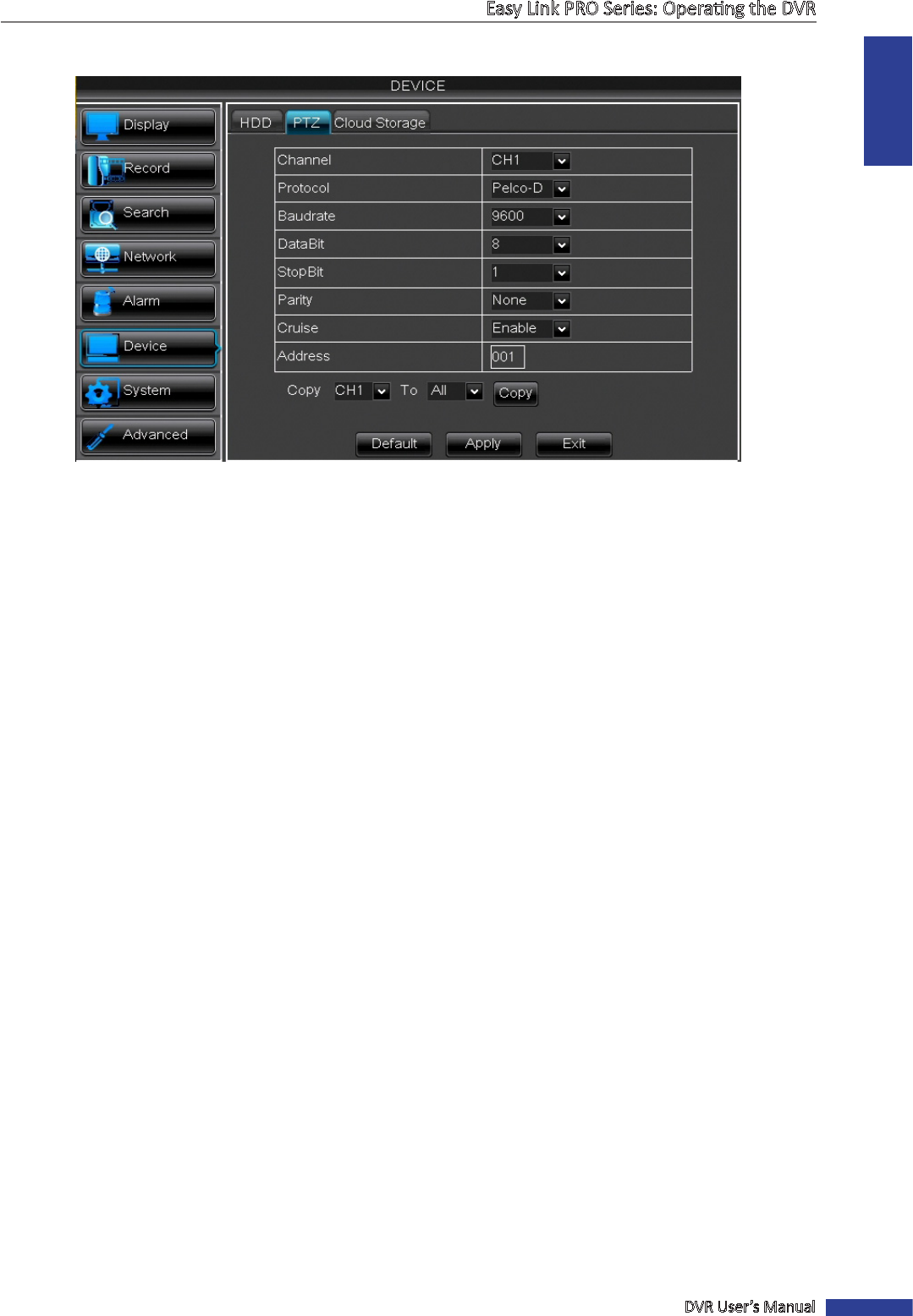
ENGLISH
Easy Link PRO Series: Operang the DVR
DVR User’s Manual
79
Device: PTZ
NOTE:
• To use the PTZ (Pan-Tilt-Zoom) funcon, you need to establish a connecon from the speed dome camera into
the RS-485 port on the rear of the DVR.
• We recommend to modify the PTZ menu if you are an advanced user.
This menu allows you to congure the DVR to behave as a PTZ controller for a speed dome camera. If your camera
does not support PTZ funcon, you need to purchase a separate PTZ controller for the camera.
• Channel: Select the channel you want to set the PTZ control.
• Protocol: It is very important to congure this parameter correctly. The task of the protocol is to make the DVR
“understandable” for the PTZ-capable camera.
• Baudrate: The speed of the informaon sent from the DVR to the PTZ-capable camera. Make sure it matches the
compablity level of your PTZ-capable camera.
• DataBit/StopBit: The informaon between the DVR and PTZ-capable camera is sent in individual packages. The
DataBit indicates the number of bits sent, while the EndBit indicates the end of the package and the beginning
of the next (informaon) package. The available parameters for DataBit are the following: 8, 7, 6, 5. The available
parameters for the StopBit are 1 or 2.
• Parity: Is necessary for error check. See the documentaon of your PTZ-capable camera, to congure this seng.
The available opons are the following: None, Odd, Even, Mark, or Space.
• Cruise: Enable to allow to use the Cruise mode. In order to use the Cuirse mode you need to set a number of
preset points. See more in “Pop-Up Menu on Live Viewing Screen” on page 30. If you disable this opon, it
means the PTZ-capable camera can be moved only by manual controls and the Cruise funcon would not be
available.
• Address: Set the command address of the PTZ system. Please be noted that each PTZ-capable camera needs a
unique address to funcon properly.










