User Manual
Table Of Contents
- About this Manual
- Quick Setup Guide
- Understanding the Live Viewing Screen
- Basic DVR Operation
- Accessibility Features
- Operating the DVR
- Main Menu
- Display: Live
- Display: Output
- Display: Privacy Zone
- Record: REC Para
- Record: Schedule
- Record: Record Setup
- Search: Record Search
- Search: Event Search
- Search: Log
- Network: Network
- Network: Remote Stream
- Network: Email
- Network: DDNS
- Alarm: Motion
- Device: HDD
- Device: PTZ
- Device: Cloud Storage
- System: General
- System: Users
- System: Info
- Advanced: Maintain
- Remote Access Via Web Client
- Appendix
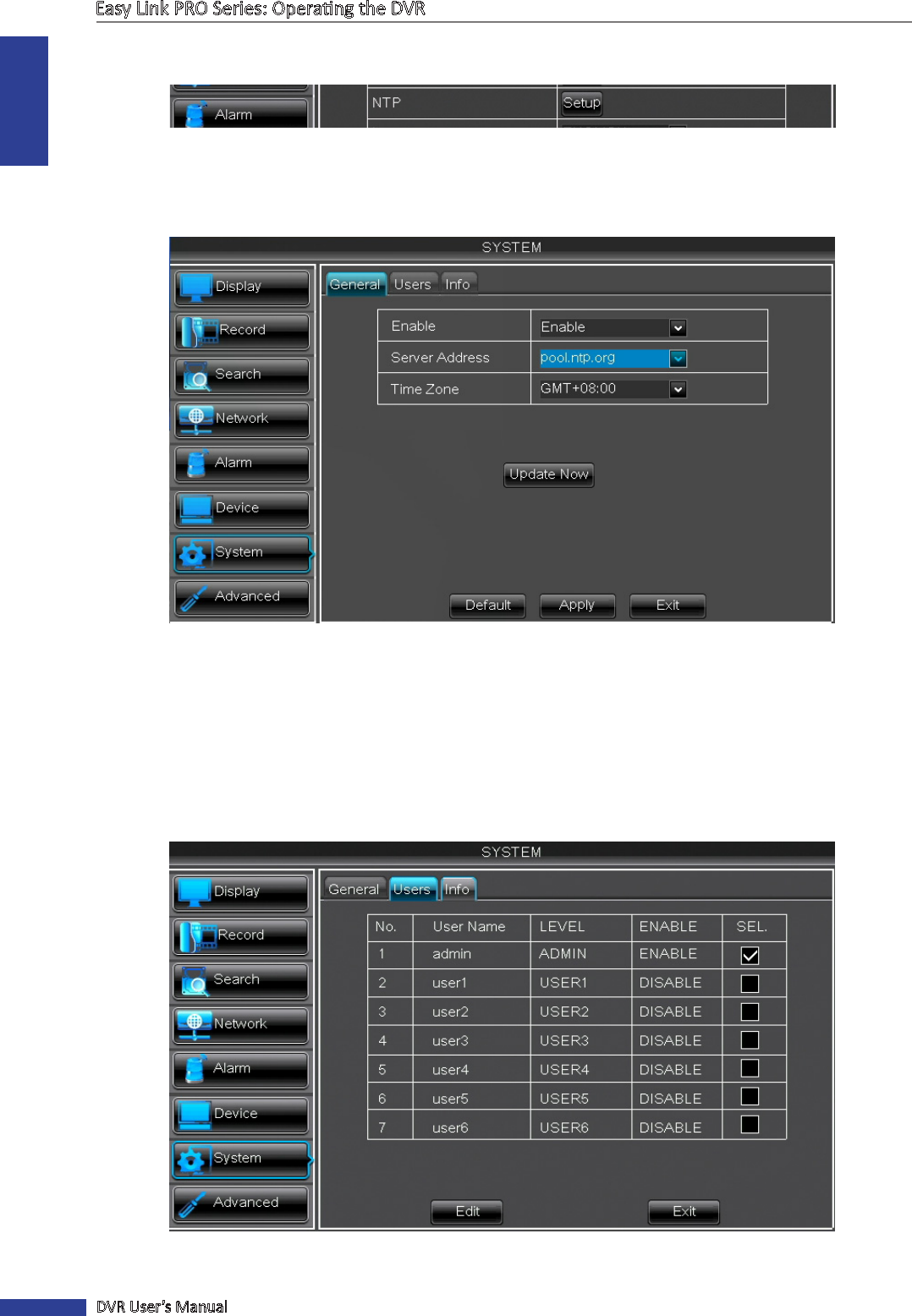
ENGLISH
Easy Link PRO Series: Operang the DVR
86
DVR User’s Manual
• NTP: Stands for Network Time Protocol. Allows your DVR to synchronize the date and me parameters with a
remote me server over Internet. Click Setup to access the NTP sengs.
NOTE: If you want to use the NTP funcon then make sure the me zone is set correctly according to your
locaon.
Click Update Now to automacally synchronize the me set on DVR with a remote me server on Internet. When
you have nished with the sengs, click Apply.
• Language: The language of the menus, alerts and other communicaons on DVR.
• Video Format: Here you can choose the video format. The available opons are NTSC and PAL. NTSC is used in
Japan, Canada, US. PAL is used in Western Europe and Australia. If the DVR’s picture is ickering or has only black
and white color, it may be that the video format is not correct.
• Menu Timeouts: Dene the me the DVR will exit the menus when they are not in use and return to the Live
Viewing screen.
System: Users










