User Manual
Table Of Contents
- About this Manual
- Quick Setup Guide
- Understanding the Live Viewing Screen
- Basic DVR Operation
- Accessibility Features
- Operating the DVR
- Main Menu
- Display: Live
- Display: Output
- Display: Privacy Zone
- Record: REC Para
- Record: Schedule
- Record: Record Setup
- Search: Record Search
- Search: Event Search
- Search: Log
- Network: Network
- Network: Remote Stream
- Network: Email
- Network: DDNS
- Alarm: Motion
- Device: HDD
- Device: PTZ
- Device: Cloud Storage
- System: General
- System: Users
- System: Info
- Advanced: Maintain
- Remote Access Via Web Client
- Appendix
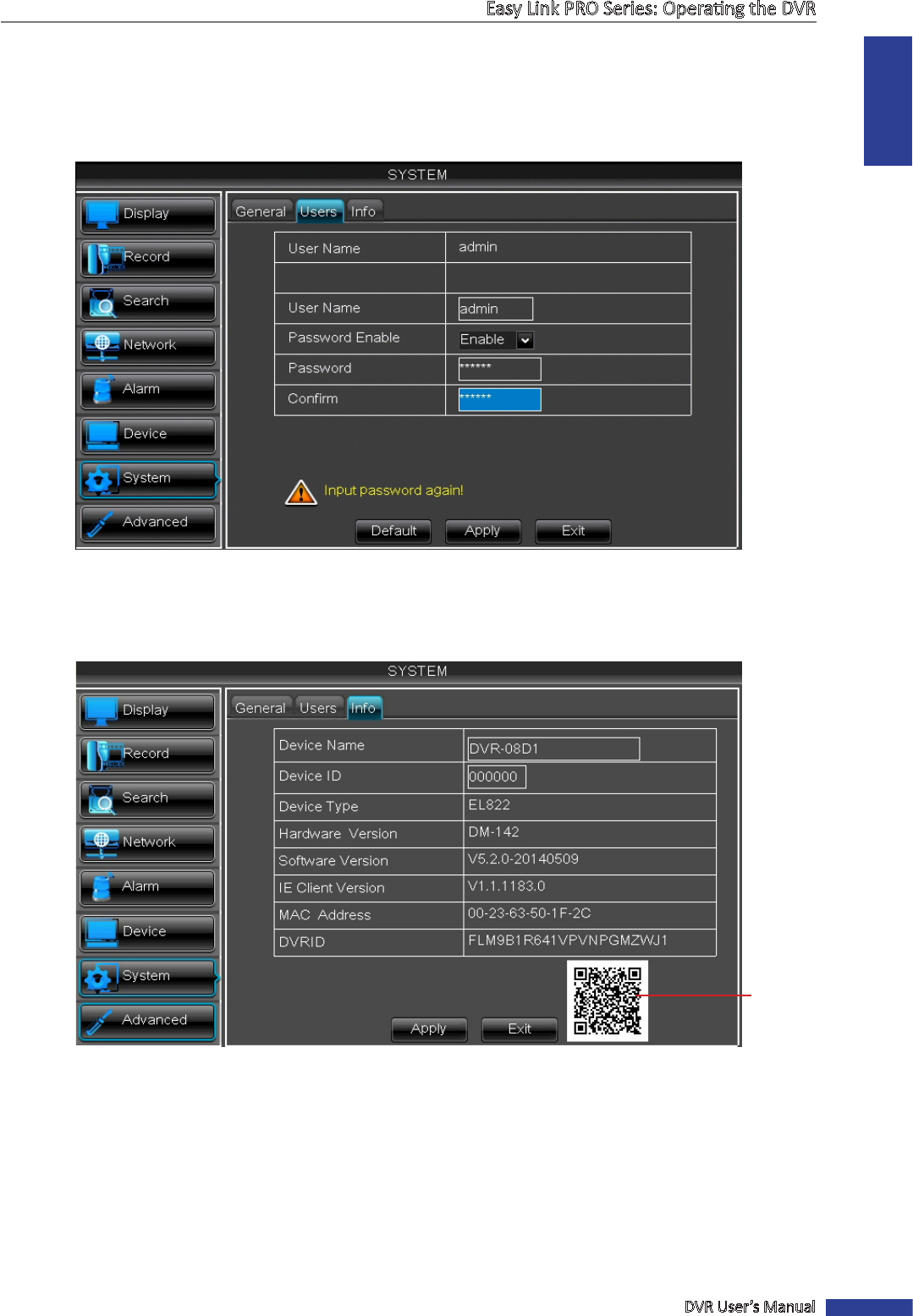
ENGLISH
Easy Link PRO Series: Operang the DVR
DVR User’s Manual
87
The Users menu allows you to view, change the password, authorize user and set the access rights in using the DVR.
There is one administrator account and 6 user accounts. By default, the administrator account’s user name is “admin”
and the password is “123456”. We suggest you change the password, to protect your privacy.
• SEL: Check this checkbox to customize the user account and click Edit. When the modicaons are done, click
Apply.
System: Info
QR Code
In this menu you can review all the technical informaon concerning your DVR.
NOTE: If you need to scan the QR code of the DVR but the scker with the code on top of the device has got damaged
or is out of reach, then here you can nd the device’s QR code here.










