User Manual
Table Of Contents
- About this Manual
- Quick Setup Guide
- Understanding the Live Viewing Screen
- Basic DVR Operation
- Accessibility Features
- Operating the DVR
- Main Menu
- Display: Live
- Display: Output
- Display: Privacy Zone
- Record: REC Para
- Record: Schedule
- Record: Record Setup
- Search: Record Search
- Search: Event Search
- Search: Log
- Network: Network
- Network: Remote Stream
- Network: Email
- Network: DDNS
- Alarm: Motion
- Device: HDD
- Device: PTZ
- Device: Cloud Storage
- System: General
- System: Users
- System: Info
- Advanced: Maintain
- Remote Access Via Web Client
- Appendix
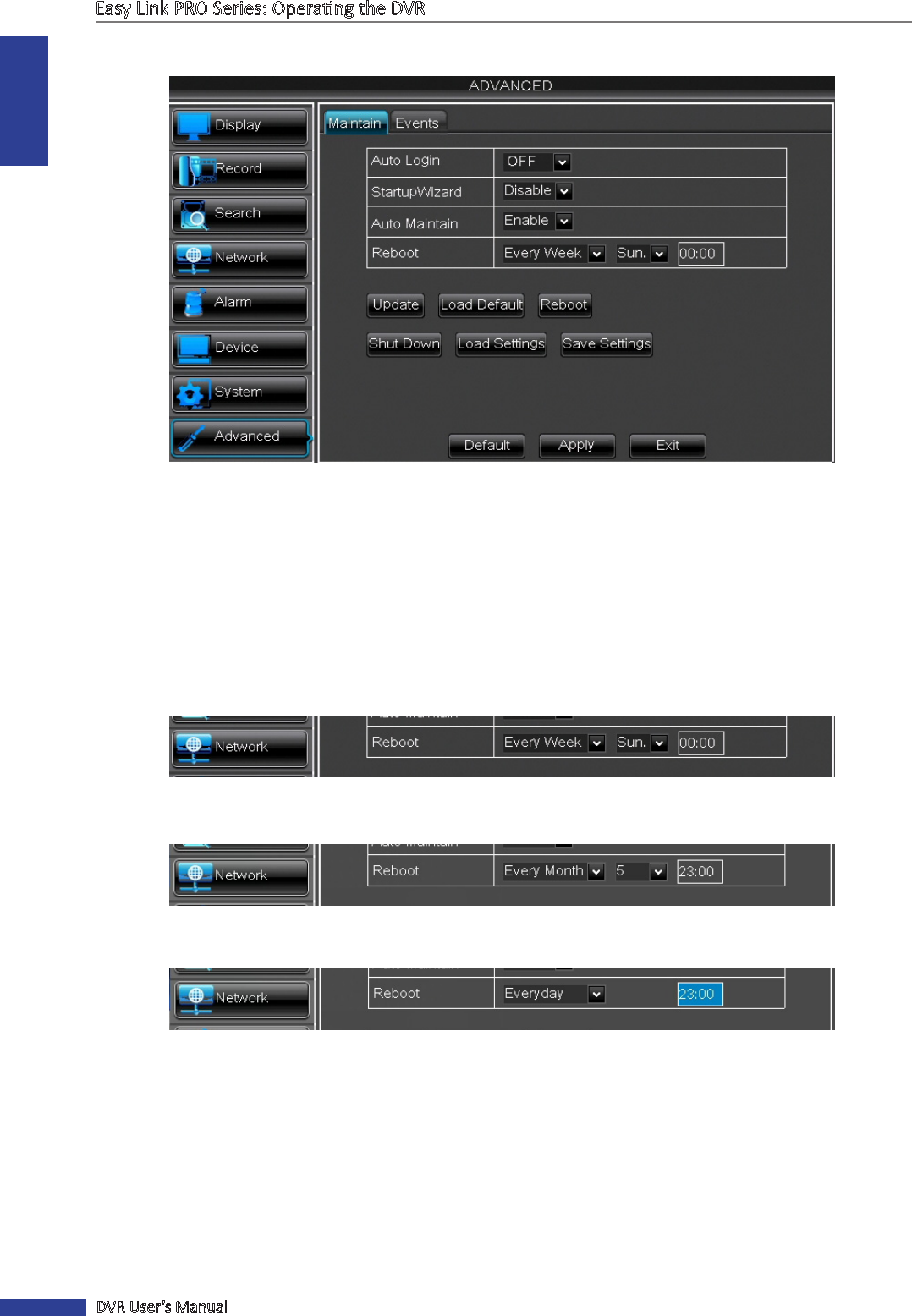
ENGLISH
Easy Link PRO Series: Operang the DVR
88
DVR User’s Manual
Advanced: Maintain
• Auto Login: If you want to log in to the DVR automacally for live view aer each startup, then only Admin user
account can be set for auto login.
• Startup Wizard: Enable this opon if you want the Startup Wizard to reappear every me the device is turned
ON. Normally you would go through some or all of the items in the wizard at rst startup of the DVR.
• Auto Maintain: Set the seng to Enable to allow the DVR to automacally reboot on a specied schedule. When
the DVR reboots, all sengs and data are refreshed from the system which opmizes the DVR performance. To
disable this funcon, set the seng to Disable.
• Reboot: Please note, that It is recommended to reboot the DVR at least once a week. The system supports three
types of auto maintenance schedules. Opons are:
a.Every week: Reboots the DVR on a weekly basis. In Reboot, select Every week and specify the day of the week
and the me to reboot the device.
b.Every month: Reboots the DVR on a monthly basis. In Reboot, select Every month and specify the date
(1 to 31) and the me to reboot the device.
c.Every day: Reboots the DVR on a daily basis. In Reboot, select Every day and specify the me you want to
reboot the device.
NOTE: The available elds vary depending on the selected Reboot opons.










