User Manual
Table Of Contents
- About this Manual
- Quick Setup Guide
- Understanding the Live Viewing Screen
- Basic DVR Operation
- Accessibility Features
- Operating the DVR
- Main Menu
- Display: Live
- Display: Output
- Display: Privacy Zone
- Record: REC Para
- Record: Schedule
- Record: Record Setup
- Search: Record Search
- Search: Event Search
- Search: Log
- Network: Network
- Network: Remote Stream
- Network: Email
- Network: DDNS
- Alarm: Motion
- Device: HDD
- Device: PTZ
- Device: Cloud Storage
- System: General
- System: Users
- System: Info
- Advanced: Maintain
- Remote Access Via Web Client
- Appendix
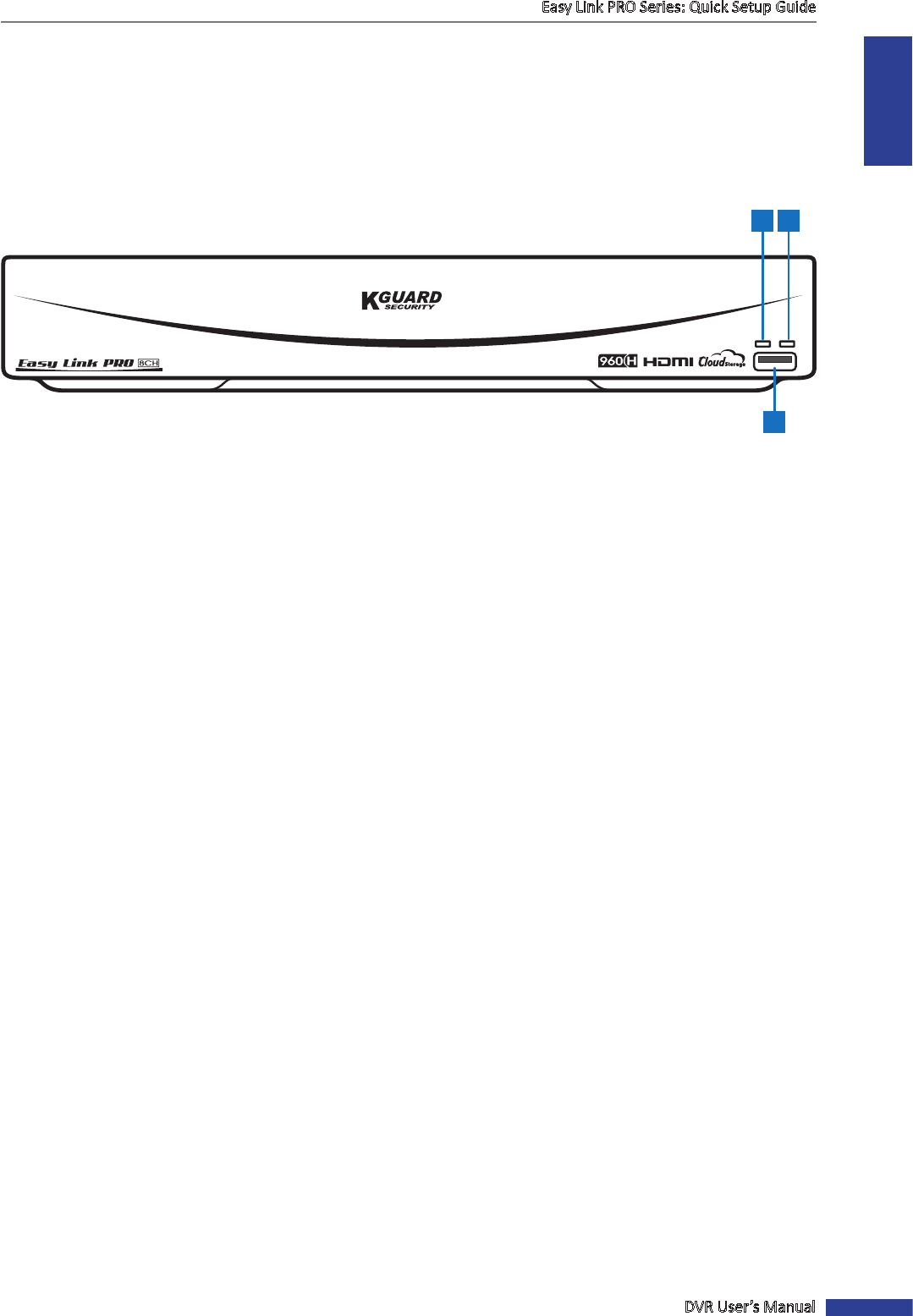
ENGLISH
Easy Link PRO Series: Quick Setup Guide
DVR User’s Manual
9
Step 3: Make the Connecons
In order to make the connecons, you need to know the connecon ports and the meaning of the control LEDs. Please
take a moment to review the front and rear panel.
Front Panel
NOTE: The following example illustrates the front panel of the 8-channel DVR.
1 2
3
1) HDD Indicator: Flashing red when the HDD is being accessed (read/write operaon).
2) Power Indicator: Lights green to indicate the power is turned on.
3) USB 2.0 Port: Connects to a USB mouse, ash disk, and other external storage drive.










