User Manual
Table Of Contents
- About this Manual
- Quick Setup Guide
- Understanding the Live Viewing Screen
- Basic DVR Operation
- Accessibility Features
- Operating the DVR
- Main Menu
- Display: Live
- Display: Output
- Display: Privacy Zone
- Record: REC Para
- Record: Schedule
- Record: Record Setup
- Search: Record Search
- Search: Event Search
- Search: Log
- Network: Network
- Network: Remote Stream
- Network: Email
- Network: DDNS
- Alarm: Motion
- Device: HDD
- Device: PTZ
- Device: Cloud Storage
- System: General
- System: Users
- System: Info
- Advanced: Maintain
- Remote Access Via Web Client
- Appendix
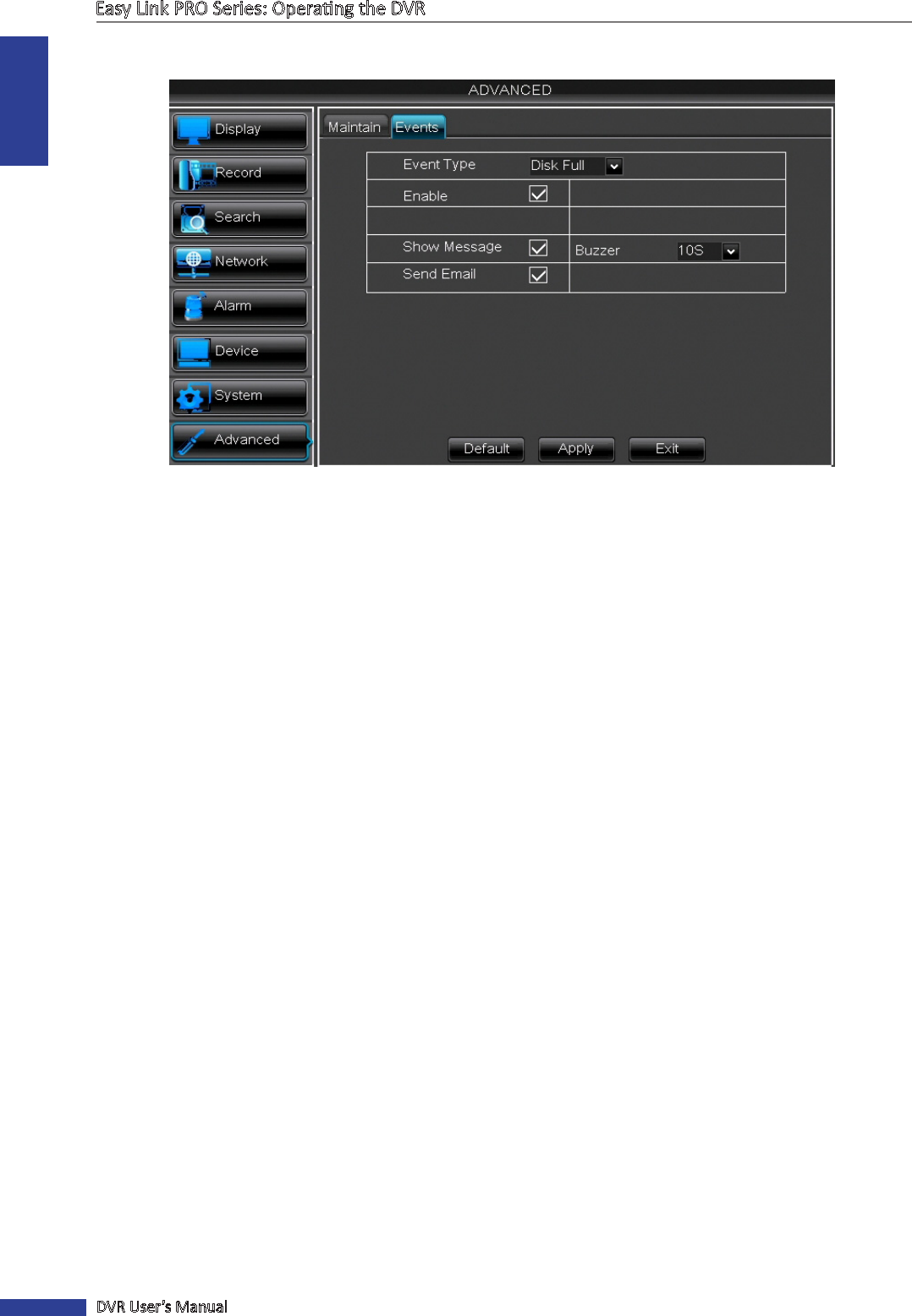
ENGLISH
Easy Link PRO Series: Operang the DVR
92
DVR User’s Manual
Advanced: Events
In this menu you can congure what acon the DVR should do when an event occurs. It allows you to monitor the
situaon with the HDD, to prevent happening a situaon when the DVR is not able to record the video from the
cameras to the internal HDD or when a connecon to the camera(s) is lost.
• Event Type: Select the event type you want to congure among Disk Full, Disk Error or Video Loss.
• Enable: Click to enable the monitoring of the event.
• Buzzer: You can set a buzzer sound if a disk becomes full, disk is in error state or a connecon to the camera is
lost. The available me period for the buzzer sound is from 10 seconds to 60 seconds. For example, if Disk Full
event is triggered, the buzzer will sound for 10 seconds (please see the screenshot above). If you do not want to
associate a buzzer whith an event, then select OFF from the drop-down menu.
• Show Message: Check the box to display a message on screen when the alarm is triggered.
• Send Email: You can let the DVR to send you an auto-e-mail when an alarm occurs. To set up the e-mail schedule,
see “Network: Email” on page 72.










