Owner manual
Table Of Contents
- About this Manual
- Chapter 1: Product Overview
- Chapter 2: Installation
- Chapter 3: Getting Started
- Chapter 4: Using the DVR
- Chapter 5: KGuard Web Client
- 5.1 Login
- 5.2 The Interface
- 5.3 Live Viewing
- 5.4 Searching and Playing Recorded Videos
- 5.5 Remote Settings
- 5.6 Local Settings
- Chapter 6: Using KView Series Software
- Chapter 7: Troubleshooting & FAQ
- Appendix: Specifications
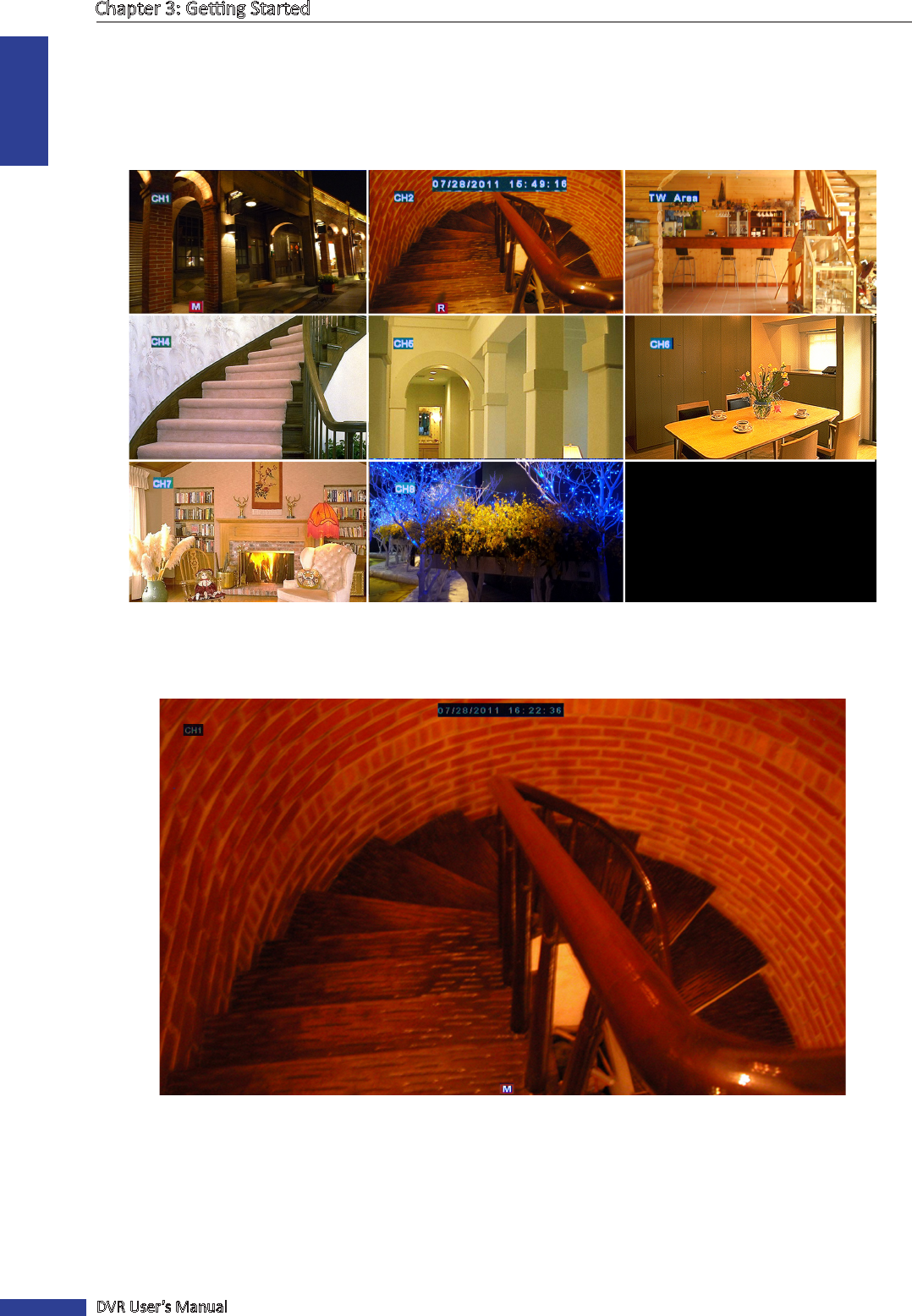
ENGLISH
Chapter 3: Geng Started
24
DVR User’s Manual
3.4 Screen Modes
3.4.1 Live View
By default, an 8-window display (4-window display for a 4-channel DVR) appears on the screen.
To view the live image of any channel on full screen, simply double-click the le mouse buon. Double-click the le
mouse buon again to return to the window-display of all cameras.










