Owner manual
Table Of Contents
- About this Manual
- Chapter 1: Product Overview
- Chapter 2: Installation
- Chapter 3: Getting Started
- Chapter 4: Using the DVR
- Chapter 5: KGuard Web Client
- 5.1 Login
- 5.2 The Interface
- 5.3 Live Viewing
- 5.4 Searching and Playing Recorded Videos
- 5.5 Remote Settings
- 5.6 Local Settings
- Chapter 6: Using KView Series Software
- Chapter 7: Troubleshooting & FAQ
- Appendix: Specifications
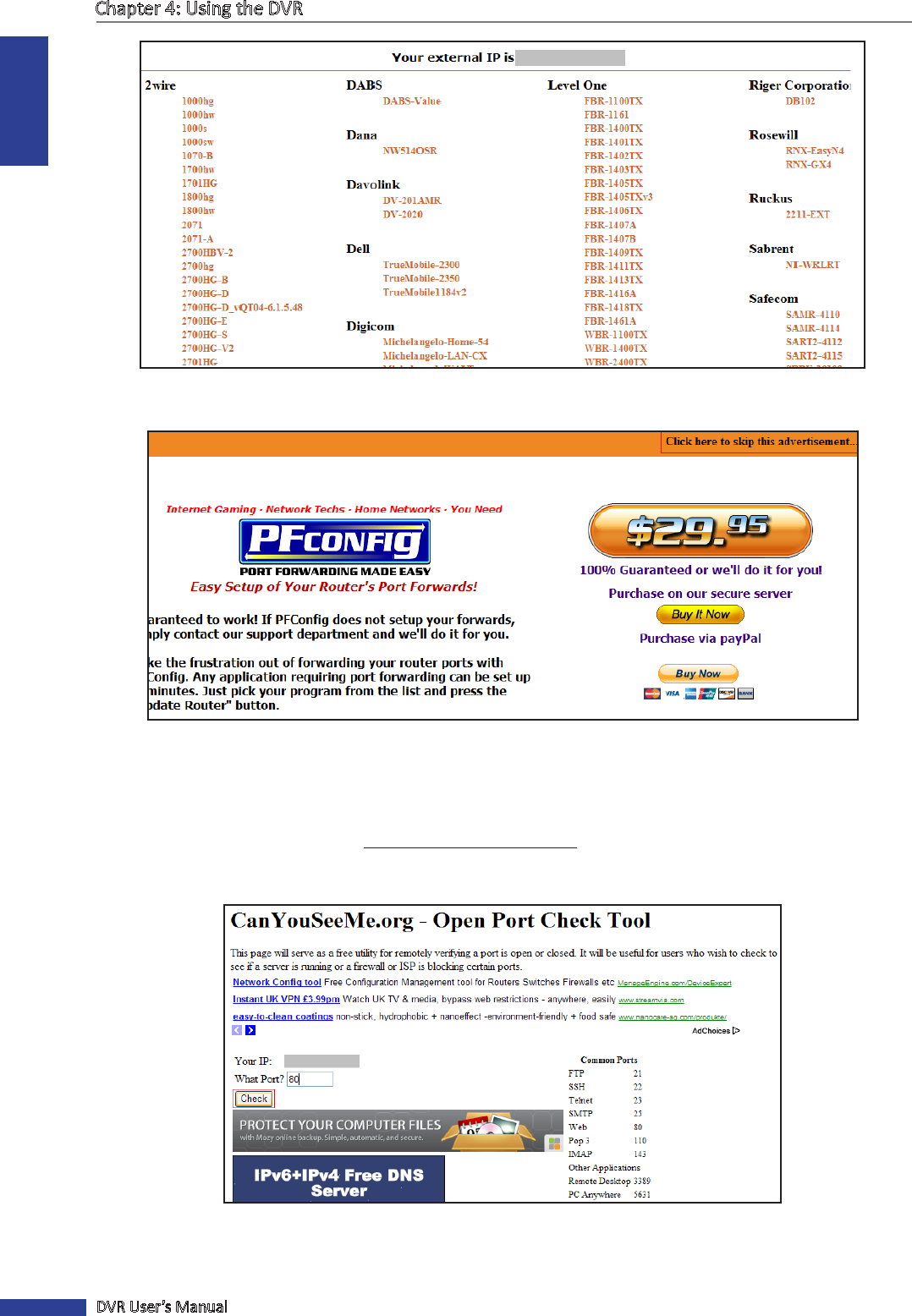
ENGLISH
Chapter 4: Using the DVR
36
DVR User’s Manual
5 On the adversement page, click on “Click here to skip this adversement...”.
6 The specic instrucons for both of your DVR and the selected router appear on the screen. Follow the instrucons
to complete the port forwarding conguraons.
To check if the port forwarded is successful or not, do the following:
1 Enter the following website address: hp://www.canyouseeme.org/.
2 Enter the port number that you have just forwarded.
3 Click Check to see if the port is open or not.










