Owner manual
Table Of Contents
- About this Manual
- Chapter 1: Product Overview
- Chapter 2: Installation
- Chapter 3: Getting Started
- Chapter 4: Using the DVR
- Chapter 5: KGuard Web Client
- 5.1 Login
- 5.2 The Interface
- 5.3 Live Viewing
- 5.4 Searching and Playing Recorded Videos
- 5.5 Remote Settings
- 5.6 Local Settings
- Chapter 6: Using KView Series Software
- Chapter 7: Troubleshooting & FAQ
- Appendix: Specifications
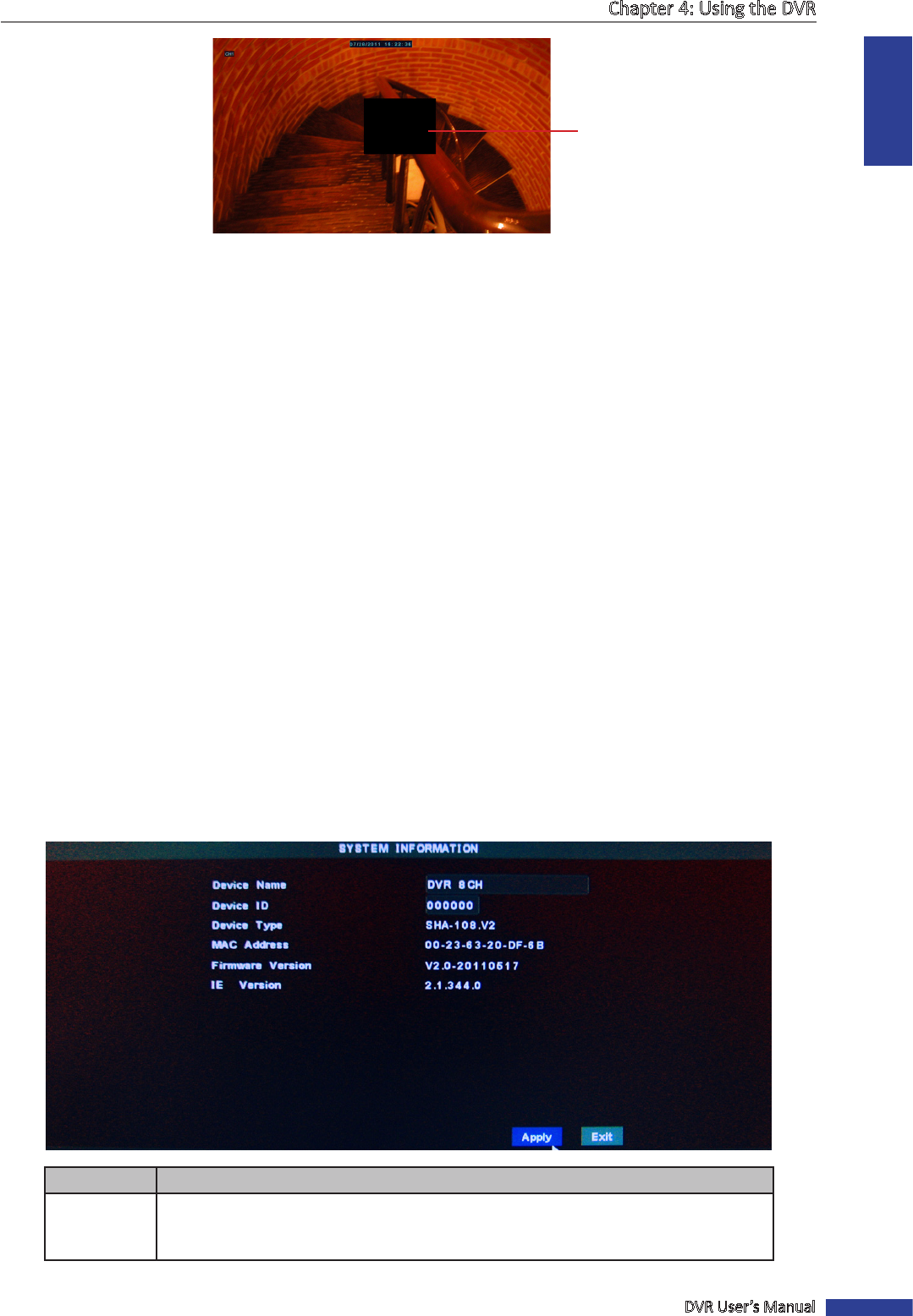
ENGLISH
Chapter 4: Using the DVR
DVR User’s Manual
53
Masked area
10 Aer all sengs are complete, click Apply.
11 When data saving is complete, click OK.
« TIP »
To copy the privacy zone seng to other channels, select the channel(s) in Copy To, then click Copy.
4.5.4 Language Seng
The LANGUAGE menu allows you to select the on screen display language. To select the language, do the following:
1 In preview mode, right-click on the mouse to display the Pop-up menu.
2 Select Main Menu > SYSTEM > LANGUAGE.
3 Select desired language from the list.
4 Click Apply to save.
5 When data saving is complete, click OK.
4.5.5 System Informaon
The INFORMATION menu allows you to congure the device name and device ID, as well as view the MAC address,
rmware version and other system informaon.
1 In preview mode, right-click on the mouse to display the Pop-up menu.
2 Select Main Menu > SYSTEM > INFORMATION.
Menu Item
Descripon
Device Name Enter desired name for the DVR. The name can be composed of alphanumeric
characters. See “3.3.2 Virtual Keyboard” on page 21 for details on using the virtual
keyboard.










