Owner manual
Table Of Contents
- About this Manual
- Chapter 1: Product Overview
- Chapter 2: Installation
- Chapter 3: Getting Started
- Chapter 4: Using the DVR
- Chapter 5: KGuard Web Client
- 5.1 Login
- 5.2 The Interface
- 5.3 Live Viewing
- 5.4 Searching and Playing Recorded Videos
- 5.5 Remote Settings
- 5.6 Local Settings
- Chapter 6: Using KView Series Software
- Chapter 7: Troubleshooting & FAQ
- Appendix: Specifications
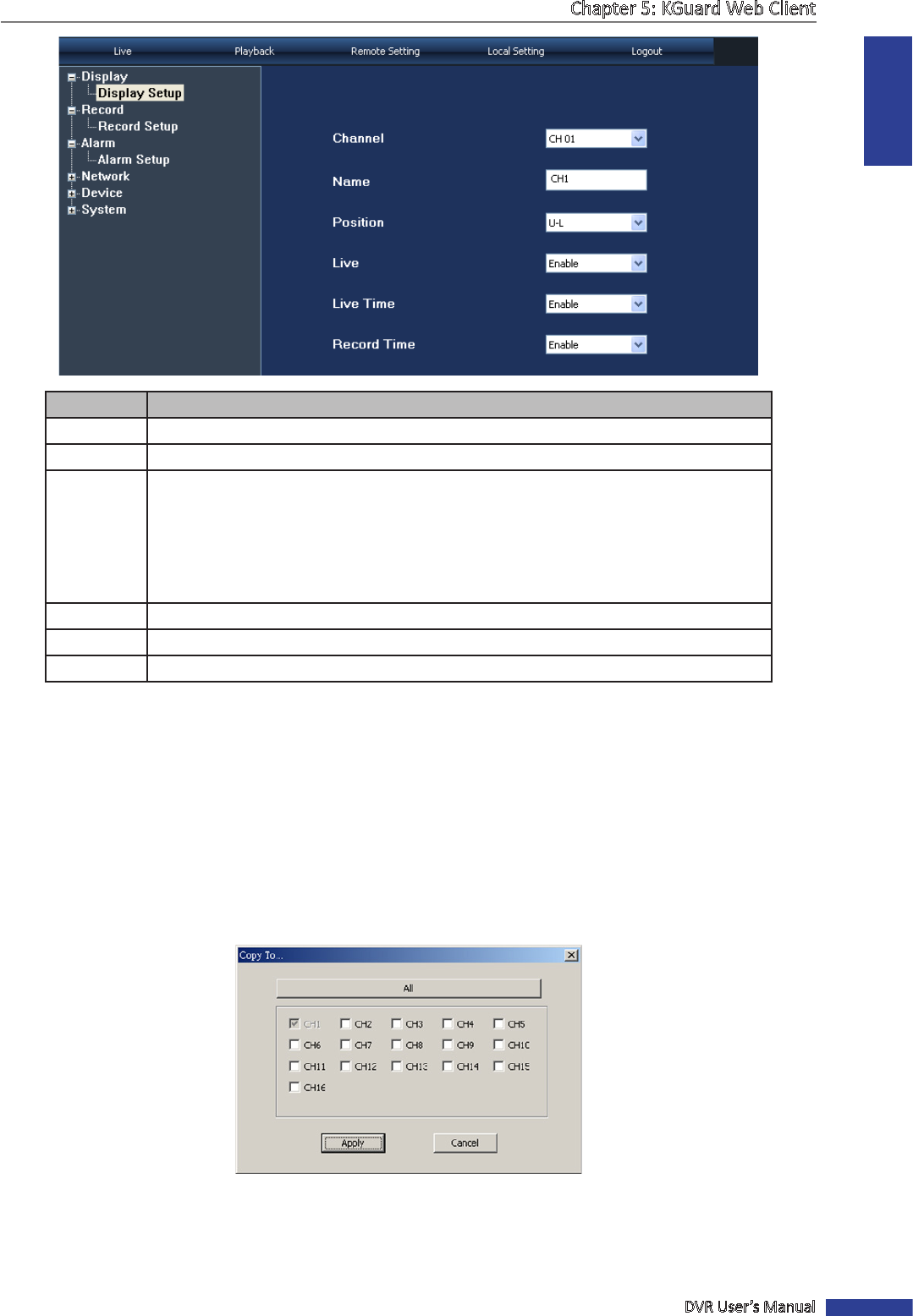
ENGLISH
Chapter 5: KGuard Web Client
DVR User’s Manual
63
Item Descripon
Channel Select the channel that you want to congure.
Name Enter the desired channel name to be displayed on the screen.
Posion Set the channel name locaon on the screen. Opons are:
• U-L: Upper le
• D-L: Down le
• U-R: Upper right
• D-R : Down right
• Close: Select this opon to hide the channel name.
Live Enable/Disable live view display of the channel.
Live Time Enable/Disable live view me display.
Record Time Enable/Disable record me display.
4 To save the sengs, click Apply at the boom of the screen.
« TIP »
• To apply the same sengs to other channels (except the channel name), click Copy To at the boom of the
screen. See “Copying Sengs To Other Channels” below.
• To revert to default sengs, click Default at the boom of the screen.
• To cancel any modicaons and retain the exisng sengs, click Refresh at the boom of the screen.
Copying Sengs To Other Channels
The sengs of one channel can be copied to another or to all channels. To do this, perform the following:
1 Aer modifying the sengs, click Copy To. The screen below appears.
2 Select the channels you want to copy the sengs to. To copy to all channels, click All.
3 Click Apply to copy.










