User's Manual
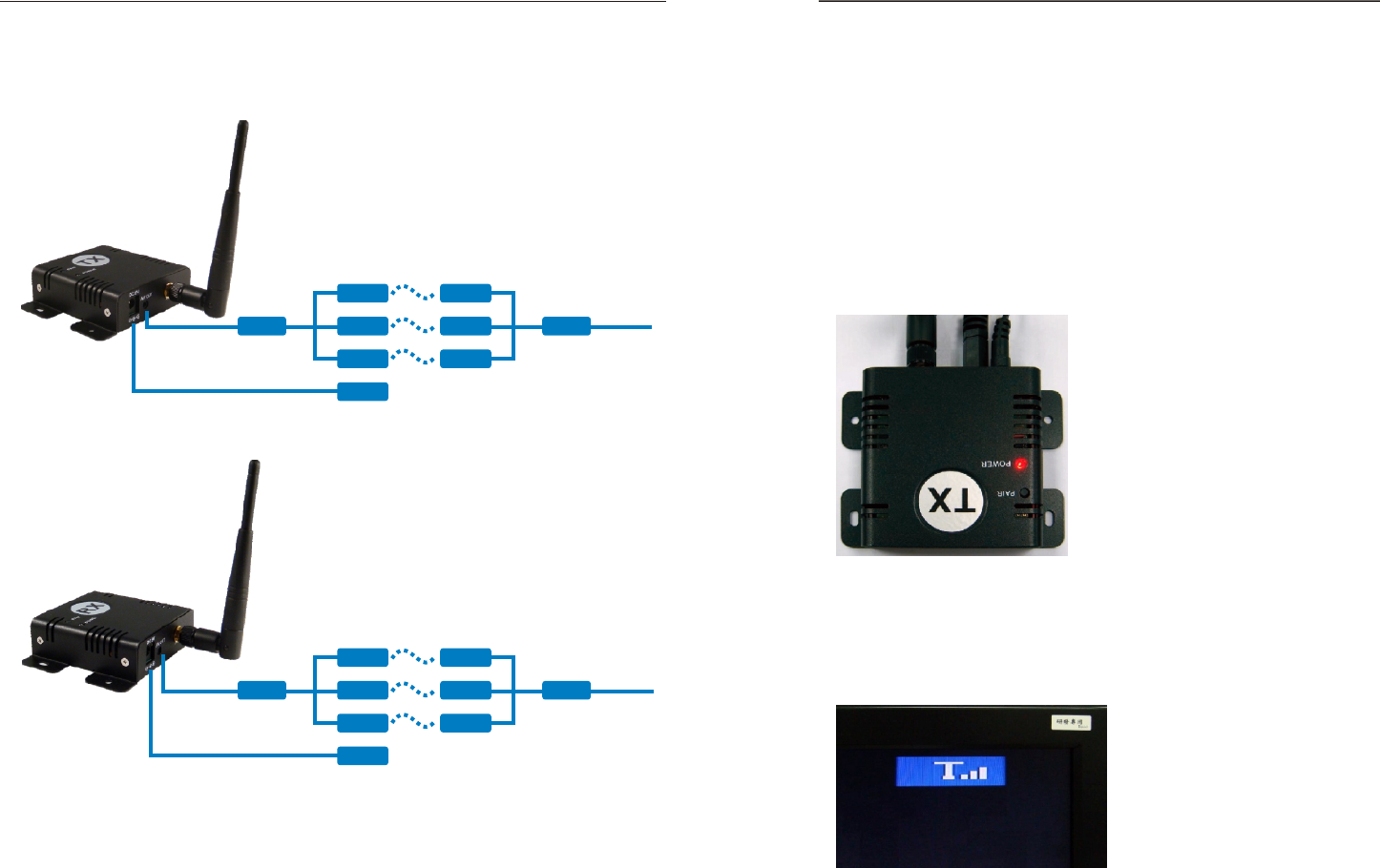
-4-
D.Transmitter and Receiver Wire Connection
DC 5V Input
AV In(Audio/Video)
Camera
DC 5V Input
AV In(Audio/Video)
Camera
E.Pairing the transmitter and receiver
Before shipment of these products, they have been matching by ID code, you can
immediately instantly use. If wants to re-pair them, you have to follow the
instructions as below:
1.Power on the transmitter and receiver by inserting the power adaptor jack.
2.Press the pair button of transmitter or receiver and not release until the power
LED begin to flash, then release the pair button.
3.They will enter into the pairing state and automatically link to each other by ID
code after step 2 finished.
4.Please don't turn off their power switch during the paring status.
5.When pairing successfully, the power LED for both will be lit directly (not flash)
Please note:
Pressing the pairing buttons for transmitter and receiver is not necessary at the
same time, and they are not necessarily put near or side by side in pairing status,
around within 3 meters far is OK
Under the transmission, you can see the strength on the monitor as below:
-5-




