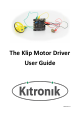User Guide
How to code it
The Klip Motor board is designed to be controlled by programs on the BBC micro:bit, which can be
created in the Microsoft MakeCode, MicroPython or other BBC micro:bit compatible environments.
This guide focuses on Microsoft MakeCode.
Although many standard MakeCode blocks can be used with the Klip Motor, Kitronik have also
created a custom extension to accompany the board, which makes the control of motors and ZIP
LEDs much easier.
To begin, go to https://makecode.microbit.org/.
Start a new project:
Once the new project has opened, the Klip Motor Extension can be added (along with any others
that are required). First click on the ‘Advanced’ arrow:
Then scroll to the bottom and click ‘Extensions’:
This will bring up search bar. Search for ‘Kitronik’. This will display all the extensions available from
Kitronik. Select the ‘kitronik-klip-motor’:
This will add the extension into the current project. Once the process is complete, there should be a
new item in the blocks list: