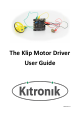User Guide
Within the extension, the blocks are split by motor control and ZIP LED control. A short description
of the function of each block is given in the table below:
Block
Description
This block starts a specific
motor (either 1 or 2) spinning
in a set direction (forward or
reverse) at a set speed (0 to
100%).
This block stops a specific
motor spinning (either 1 or 2).
This block sets up the ZIP LEDs
attached to the Klip Motor
board as a variable, enabling
them to be controlled in the
program. The number of ZIP
LEDs can be changed to match
the number connected. BBC
micro:bit pin connection is
automatically assigned to the
ZIP pad.
This block sets all the ZIP LEDs
to be the colour selected in the
colour picker, and then makes
those changes visible.
This block makes changes
visible on the ZIP LEDs, such as
setting individual ZIP LED
colours or rotating the LEDs.
This block turns off all the ZIP
LEDs attached to the Klip
Motor board.
This block sets a rainbow
pattern to be displayed across
all the ZIP LEDs attached to the
Klip Motor board. It can be
used in conjunction with the
rotate and show changes
blocks to make the rainbow
pattern move all the ZIP LEDs.