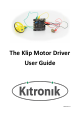User Guide
This block moves all the colour
settings for the ZIP LEDs along
a certain number of ZIP LEDs in
the string (the default is 1).
The rotate block views the
string of ZIP LEDs as a
continuous loop, so the
settings of the last ZIP LED will
move to the first ZIP LED.
This block sets the brightness
of the ZIP LEDs to one of the
four brightness options. These
approximate to the following
percentages: Dim = 10%,
Normal = 50%, Bright = 80%,
Super Bright = 100%. (Note:
The brightness will only change
for events occurring after this
block is used).
This block sets a particular ZIP
LED to be the colour selected
in the colour picker. However,
this will not be made visible
until the show changes block is
called. (Note: The first ZIP LED
in the string connected to the
Klip Motor board will be ‘ZIP
LED 0’, and the numbers count
up from there).