User's Manual
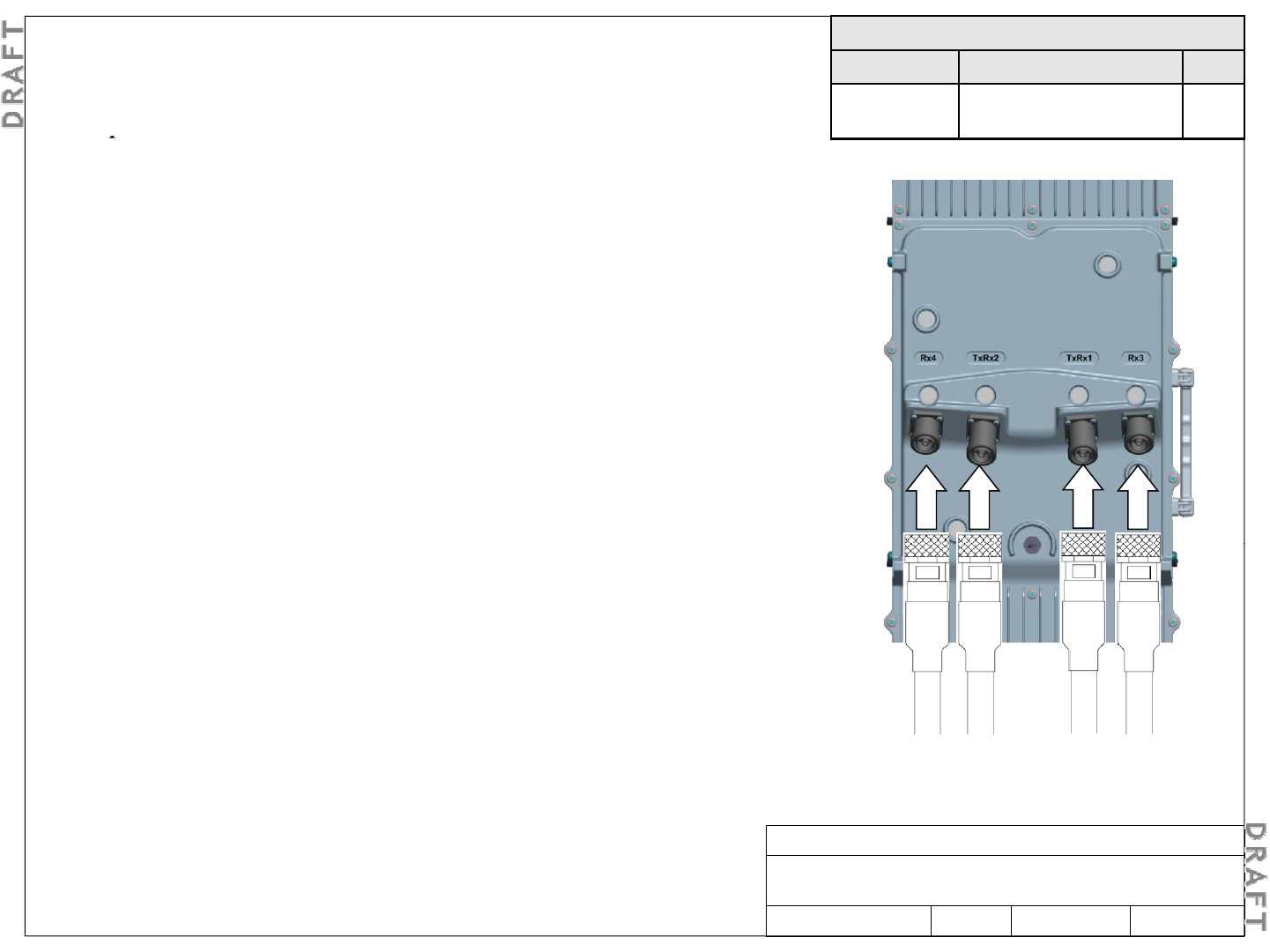
Ste
p
1
Required materials
Part No. Description Qty.
Depends on
length
RF cable, coax, DIN male-
DIN male/loose
1 to 4
5-8. Route and connect RF cables (optional)
p
Install and route the RF cables to the RF ports on the top
of the RRH.
Important! Ensure that RF cable shield grounding
has been completed for all antenna cables.
Step 2
Step 2
Providing adequate slack, cut each cable so it reaches its
corresponding RF antenna connector or, if applicable, its
corresponding RF surge protector.
Step 3
Terminate the end of each cable with the supplied 7/16
DIN connector.
Step 4
Remove the protective covers from the RF ports on the
RRH
Rx3
Rx4
TxRx2
TxRx1
RRH
.
Step 5
Connect each RF antenna cable to its corresponding RF
port on the RRH.
Note:
RF surge protectors are optional
Note:
RF surge protectors are optional
.
Step 6
Torque each 7/16 male DIN connector to 25 N·m (221 lbf-
in), at both ends (RRH and antenna) of each RF cable.
Important!
Hold the body of the connector (part
Step 7
Secure the RF cables along their route.
Alcatel-Lucent RRH 2x60-B4
Alcatel-Lucent – Internal
Proprietary – Use pursuant to Company instruction
3MN-01520-0002-RJZZA Issue 0.02 March 2014
Important!
Hold the body of the connector (part
connected to the coaxial cable) with a 22 mm open-
end wrench. Torque the rotating nut with a 32 mm
open-end wrench.
Sheet 21 of 24










