User Manual
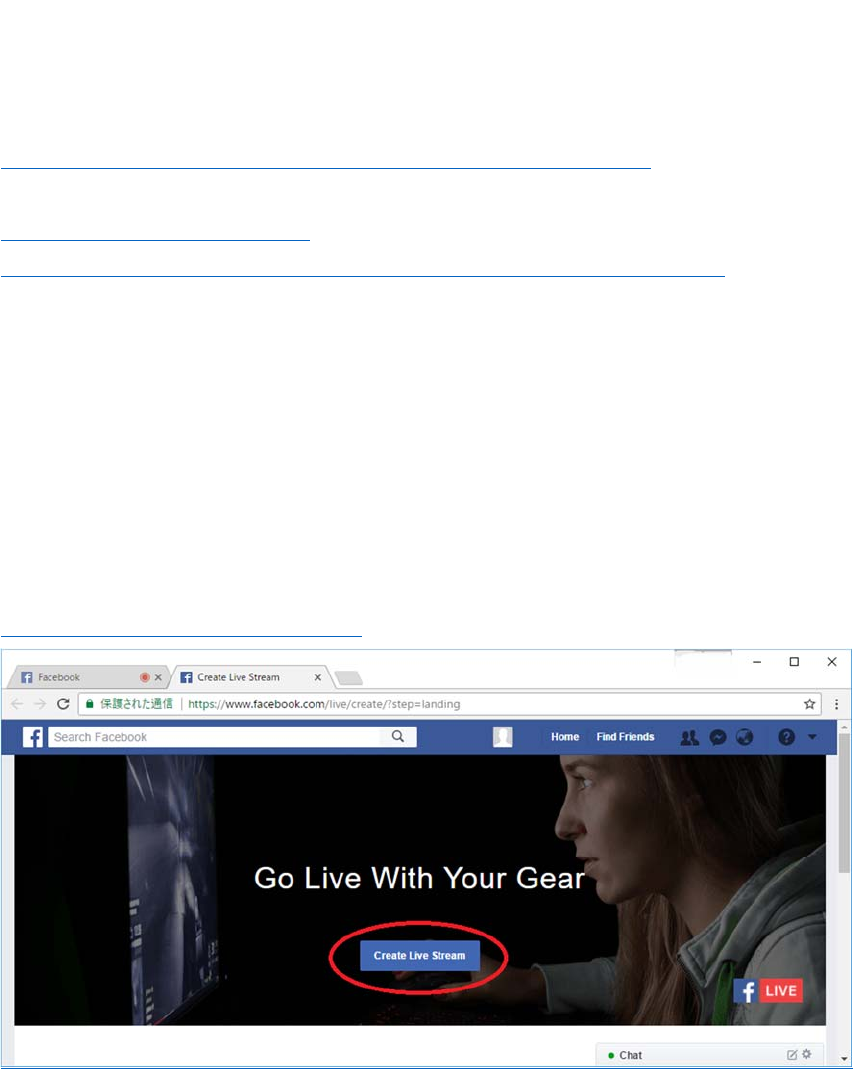
How to start Facebook 360 degree live streaming with ORBIT360/4KVR360
camera.
Preparation for live streaming.
1. Windows / Mac PC (Recommend Window10 64bit or Mac OS
10.12.x.)
2.
Live streaming software.
There are some tools which can support Facebook live streaming. Please see the
following page for reference.
https://www.facebook.com/help/799185466881268/?helpref=hc_fnav
We use “OBS Studio” at this time.
https://obsproject.com/download
https://obsproject.com/forum/resources/how-to-stream-to-facebook-live.391/
Steps to start Facebook 360 live streaming.
1. Install “OBS Studio” to your PC.
2. Change DV’s USB connection setting to Web Cam mode.
Power on DV and connect USB cable with PC.
Wait for some minutes until USB driver installation is completed. (Windows OS will
install USB Camera driver automatically.)
3. Open Facebook web site and login with your account.
Go to the following page and click “Create Live Stream”.
https://www.facebook.com/live/create/










