Owner manual
Table Of Contents
- Getting Started Guide (Classification and Separation)
- Contents
- How to Use This Guide
- Overview
- Installing INDICIUS
- Processing
- Configuration
- Overview
- Document Classification Tutorial
- Document Set Management
- Create Recognition Configuration
- Create Document Review Configuration
- Integrate the Configuration with Kofax Capture
- Step 1: Create Batch Class
- Step 2: Insert Required Document Classes and Form Types
- Step 3: Assign Configuration to the Additional Instance of Recognition
- Step 4: Assign Configuration to Document Review
- Step 5: Assign Configuration to the Standard Instance of Recognition
- Step 6: Assign Configuration to Completion
- Step 7: Configure Kofax Capture Release
- Step 8: Publish Batch Class
- Step 9: Process Batch
- Page Classification and Separation Tutorial
- Summary
- Create Recognition Configuration
- Integrate the Configuration with Kofax Capture
- Step 1: Create Batch Class
- Step 2: Insert Required Document Classes and Form Types
- Step 3: Assign Configuration to the Additional Instance of Recognition
- Step 4: Assign Configuration to Document Review
- Step 5: Assign Configuration to the Standard Instance of Recognition
- Step 6: Assign Configuration to Completion
- Step 7: Configure Kofax Capture Release
- Step 8: Publish Batch Class
- Step 9: Process Batch
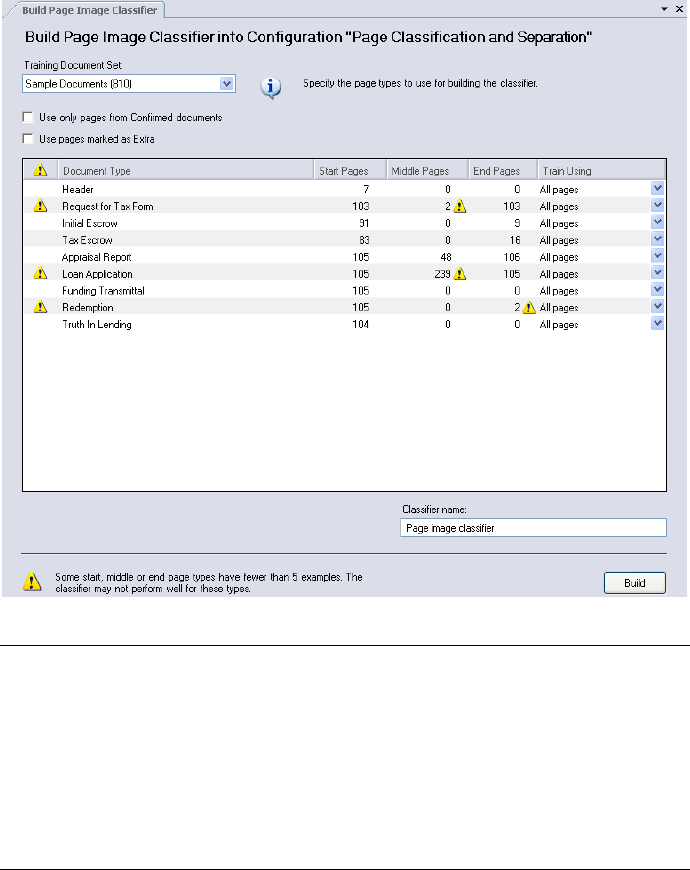
Chapter 4
100 Getting Started Guide (Classification and Separation)
Figure 4-35. Building the Page Image Classifier
Note Some warning triangles may display. Hover the mouse over a specific
triangle to display the warning. Two types of warning display in the tutorial:
one for too few examples of a page type and the other for too many. In a
project, if you have too few examples you need to go back to the customer to
ask for more. If you have too many examples, you need to look at the
variation within the page type. If there is a lot of variation, you would keep
all the pages or consider using a classification method other than image. If
there is only a little variation, you would remove some of the examples.
3 Click Build.
Once the classifier has been built, the Build button will be renamed to Finish
and the classifier will display on the Project Explorer panel.










