Owner manual
Table Of Contents
- Getting Started Guide (Classification and Separation)
- Contents
- How to Use This Guide
- Overview
- Installing INDICIUS
- Processing
- Configuration
- Overview
- Document Classification Tutorial
- Document Set Management
- Create Recognition Configuration
- Create Document Review Configuration
- Integrate the Configuration with Kofax Capture
- Step 1: Create Batch Class
- Step 2: Insert Required Document Classes and Form Types
- Step 3: Assign Configuration to the Additional Instance of Recognition
- Step 4: Assign Configuration to Document Review
- Step 5: Assign Configuration to the Standard Instance of Recognition
- Step 6: Assign Configuration to Completion
- Step 7: Configure Kofax Capture Release
- Step 8: Publish Batch Class
- Step 9: Process Batch
- Page Classification and Separation Tutorial
- Summary
- Create Recognition Configuration
- Integrate the Configuration with Kofax Capture
- Step 1: Create Batch Class
- Step 2: Insert Required Document Classes and Form Types
- Step 3: Assign Configuration to the Additional Instance of Recognition
- Step 4: Assign Configuration to Document Review
- Step 5: Assign Configuration to the Standard Instance of Recognition
- Step 6: Assign Configuration to Completion
- Step 7: Configure Kofax Capture Release
- Step 8: Publish Batch Class
- Step 9: Process Batch
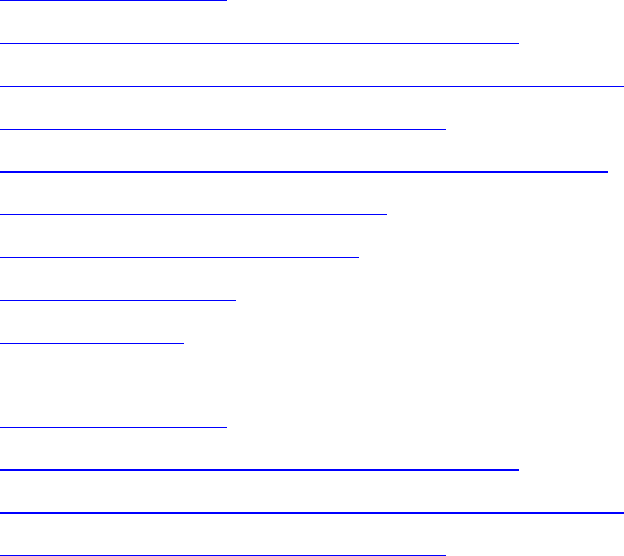
Chapter 4
40 Getting Started Guide (Classification and Separation)
Page Classification and Separation Configuration Steps
The page classification and separation tutorial will use the Document Review
configuration you created for the document classification tutorial.
Integrate the Configuration with Kofax Capture
Having built the configuration, a batch class must be created in Kofax Capture
Administration. The configuration can then be assigned to the batch class and a batch
can be processed.
Integration Steps
The followin
g steps are used to integrate the configuration with Capture and run a
batch through the solution.
Document Classification Integration Steps
Step 1: Create Batch Class
Step 2: Insert Required Document Classe
s and Form Types
Step 3: Assign Configuration to the Additional Instance of Recognition
Step 4: Assign Configuration to Docum
ent Review
Step 5: Assign Configuration to the Standard Instance of Recognition
Step 6: Assign Configuration to Completion
Step 7: Configure Kofax Capture Release
Step 8: Publish Batch Class
Step 9: Process Batch
Page Classification and Separation Integration Steps
Step 1: Create Batch Class
Step 2: Insert Required Document Classe
s and Form Types
Step 3: Assign Configuration to the Additional Instance of Recognition
Step 4: Assign Configuration to Docum
ent Review










