Manual
Table Of Contents
- Welcome
- Enhanced Security
- Standards Compliance and Integration
- Enhanced User Experience
- General Improvements
- Entity Features
- Case Management Updates
- Field Validation
- Lookups Within Drop-Down Lists
- Disable Form Event
- Configurable Activity Details Menu Option
- Default Button
- Exclude a Control from the Tab Order
- Virtual Folders in Solutions
- Enhanced Daily Workload Control
- Job Administration Page
- Job Clear Down
- Email Node – Send Multiple Emails
- Process Valid Dates
- Import / Export Custom Reports
- Job Duration Values
- Active Directory
- Recent Simulations
- Live Session – Complex Variable Support
- Removal of the Technical Builder, Client and Admin Suite
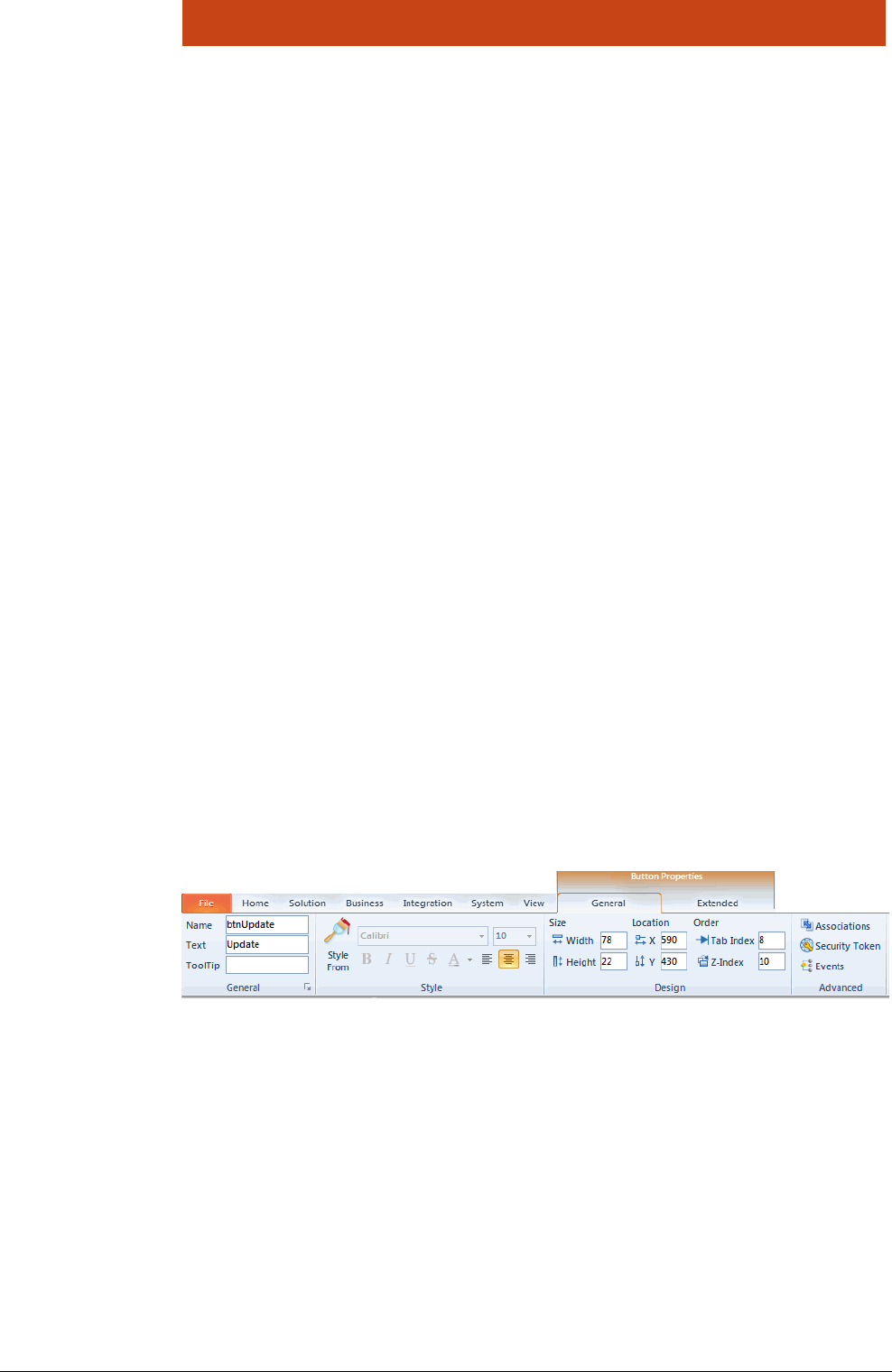
CHAPTER
4
ENHANCED USER EXPERIENCE
Removing complexity and delivering a simplified user experience is an ongoing
focus for Singularity. The experience of the end user has been extensively
enhanced in the 5.0 release. Changes include:
^ Properties in the Ribbon Menu
^ Screen Tips
Properties in the Ribbon Menu
All properties are now available in the ribbon menu via Contextual Tabs. By
providing access to all properties within the ribbon we are not only adhering to
the Windows 2010 look and feel but we are also providing a much less technical
means of setting these properties. This will not only provide a much more
intuitive user experience but will make less common functionality more
accessible.
Contextual tabs contain properties only relevant to the selected object, i.e., a
control, node or simulation, and are only displayed when the object is added or
selected in the Builder.
Properties are available via two contextual tabs:
General tab: displays all the generic properties of the selected object.
Extended tab: displays the properties specific to the selected object. This tab
is only displayed for objects that have additional properties.
Screen Tips
To further align TotalAgility with Microsoft Office 2010 standards, screen tips
have been introduced to the ribbon menu and also to the New menu of the
backstage.
Screen tips are small windows that display descriptive text when you rest the
pointer on a command or control.
TotalAgility™ 10 Contents
© Copyright 2011 Singularity Ltd










