Manual
Table Of Contents
- Welcome
- Enhanced Security
- Standards Compliance and Integration
- Enhanced User Experience
- General Improvements
- Entity Features
- Case Management Updates
- Field Validation
- Lookups Within Drop-Down Lists
- Disable Form Event
- Configurable Activity Details Menu Option
- Default Button
- Exclude a Control from the Tab Order
- Virtual Folders in Solutions
- Enhanced Daily Workload Control
- Job Administration Page
- Job Clear Down
- Email Node – Send Multiple Emails
- Process Valid Dates
- Import / Export Custom Reports
- Job Duration Values
- Active Directory
- Recent Simulations
- Live Session – Complex Variable Support
- Removal of the Technical Builder, Client and Admin Suite
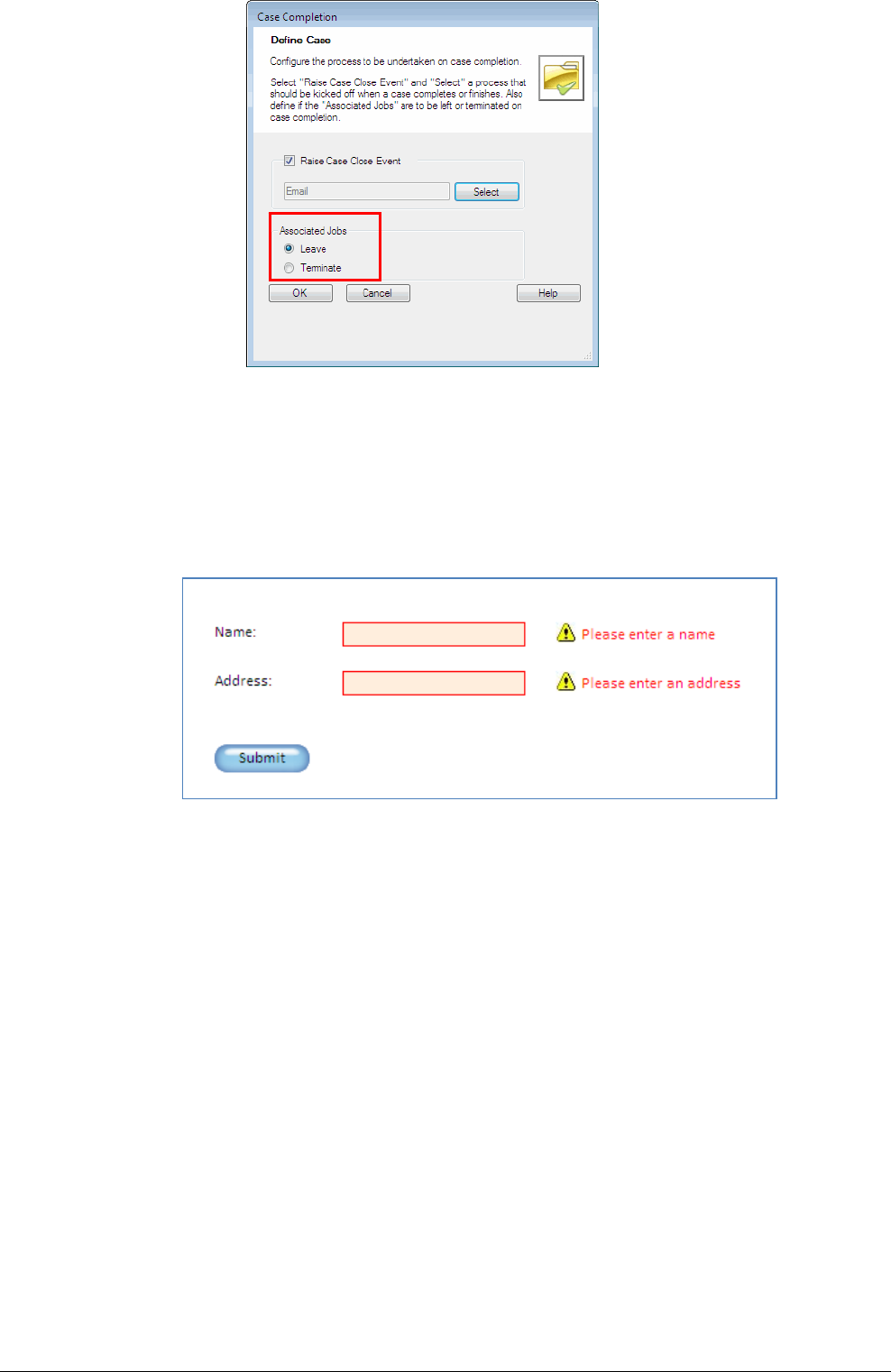
Field Validation
By enhancing field validation within the Forms Solution, we enable solution
designers to provide a smoother user experience as the user receives a clear
indication as to what data they need to correct on the form.
You can choose:
the error indication image
whether to display only the error text, only the error image, or both
whether or not to highlight the error fields at run time
By default, the error handling settings defined at the solution level are applied
to all forms within it.
TotalAgility™ 16 Contents
© Copyright 2011 Singularity Ltd










