Manual
Table Of Contents
- Welcome
- Enhanced Security
- Standards Compliance and Integration
- Enhanced User Experience
- General Improvements
- Entity Features
- Case Management Updates
- Field Validation
- Lookups Within Drop-Down Lists
- Disable Form Event
- Configurable Activity Details Menu Option
- Default Button
- Exclude a Control from the Tab Order
- Virtual Folders in Solutions
- Enhanced Daily Workload Control
- Job Administration Page
- Job Clear Down
- Email Node – Send Multiple Emails
- Process Valid Dates
- Import / Export Custom Reports
- Job Duration Values
- Active Directory
- Recent Simulations
- Live Session – Complex Variable Support
- Removal of the Technical Builder, Client and Admin Suite
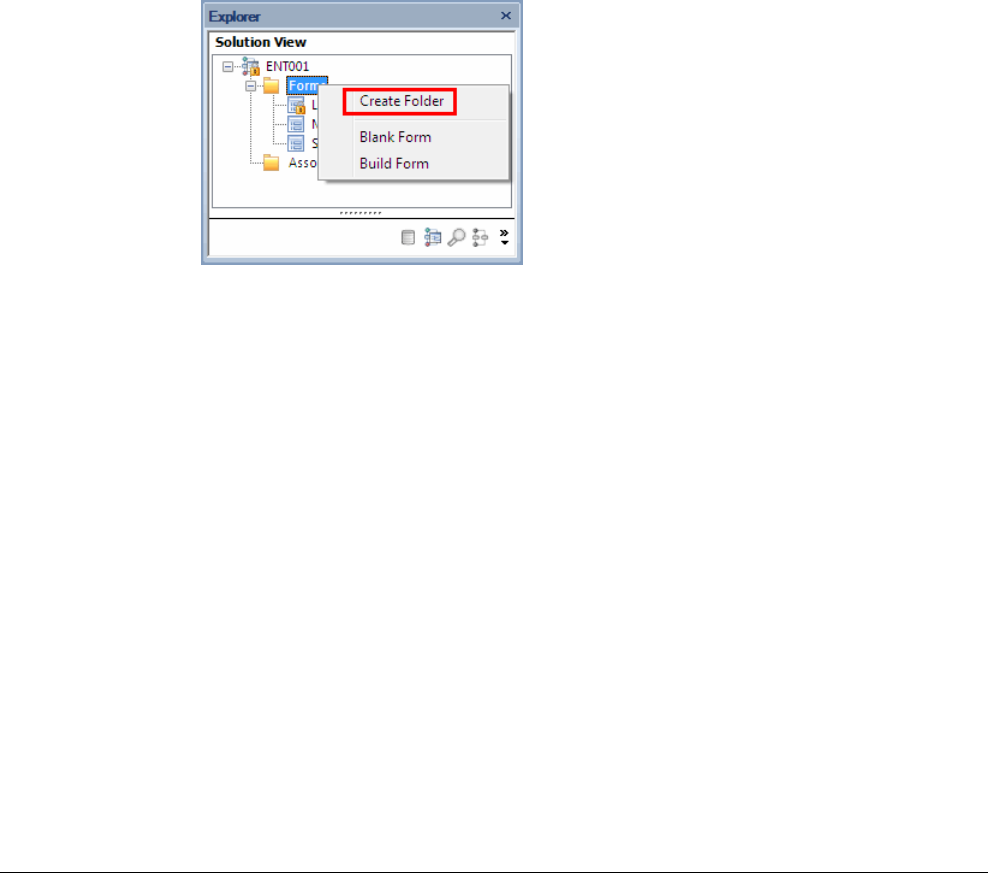
TotalAgility™ 20 Contents
Exclude a Control from the Tab Order
Controls can now be excluded from the tab order. When a control is added to
the form, the tab index (for that control) is automatically assigned a value. This
value is incremented by 1 sequentially for each control as it is ordered on the
form. At run time, whenever the
Tab key is pressed, the cursor moves according
to the set value. For instance, the cursor moves from a control with tab index 1
to a control with tab index 2 and then to a control with tab index 3, etc. You can
manually change this to modify the order in which the cursor must move.
Assigning a value of -1 to the tab index for a control removes it from the tab
order, i.e. the cursor will never move to the control. The user will have to
manually position the cursor onto that control.
Virtual Folders in Solutions
You can now create virtual folders within your solution so that you can logically
group a set of related forms together. This enables you to structure your
solution in a more organised manner and makes maintenance much easier.
Once a folder is created, you can rename it and add forms to it, as required.
© Copyright 2011 Singularity Ltd










