User Guide
Table Of Contents
- VirtualReScan 3.5 User’s Manual
- Contents
- How to Use This Guide
- Overview
- Operating VRS
- Introduction
- Scanning with VRS Default Settings
- Kofax VRS Scan Interfaces
- Configuring VRS Before You Scan
- Using VRS While You Scan
- VRS Advanced Properties Dialog Box Overview
- VRS Restore Default Values Utility
- Long Paper Support
- VRS Non-Interactive Mode
- Enhanced Bar Code Engine
- Patch Code Recognition
- Advanced Color Processing
- Index
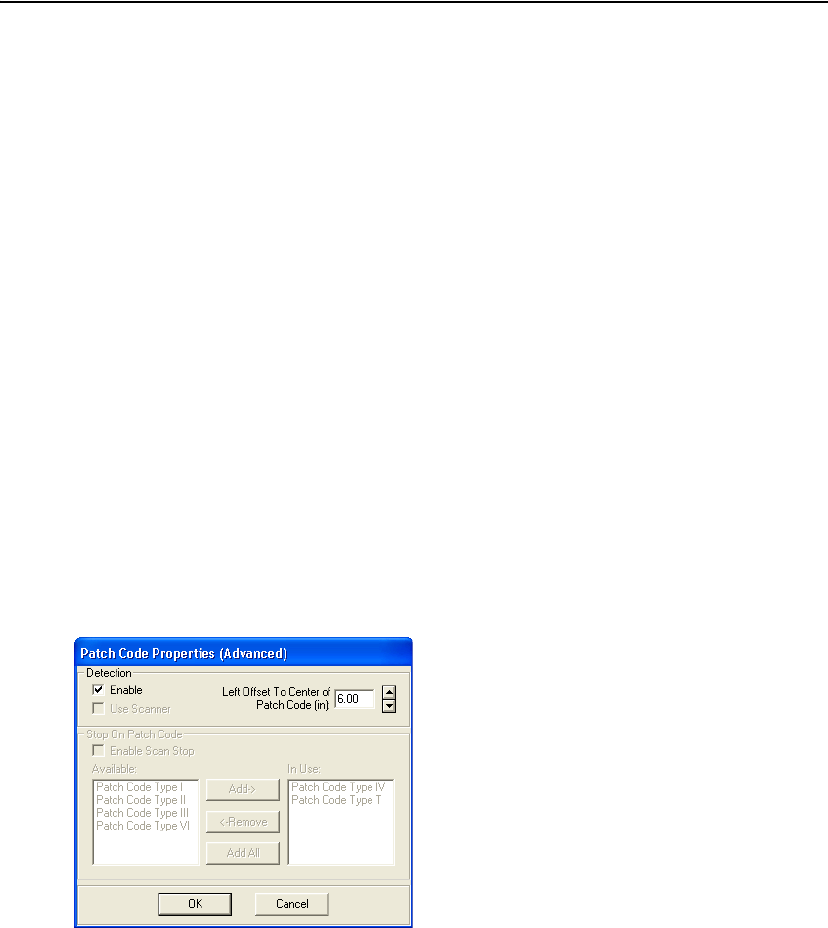
VRS User’s Manual 91
Appendix E
Patch Code Recognition
Overview
A patch code is a pattern of horizontal black bars separated by spaces and typically
placed near the leading edge of a document to be scanned. It can be used to separate
documents or to stop the scanner. You may perform patch code recognition if you are
using an ImageControls-based or ISIS-based application and one of the following is
true:
• You purchased the VRS for Professional Scanners with the Adrenaline Image
Processing Engine bundle.
• You are using VRS in combination with a Kofax 650iMV, 650iHV, or an
Adrenaline 650i as your SCSI scanner controller.
The Patch Code Properties dialog box, shown in Figure E-1, can be used to enable,
disable, or specify the location of a patch code. In VCDemo, the Patch Code dialog box
is accessed via the Imaging menu. Other patch code options are set from the Units
option on the File menu in VCDemo.
Figure E-1. Patch Code Properties Dialog Box










