User Guide
Table Of Contents
- VirtualReScan 3.5 User’s Manual
- Contents
- How to Use This Guide
- Overview
- Operating VRS
- Introduction
- Scanning with VRS Default Settings
- Kofax VRS Scan Interfaces
- Configuring VRS Before You Scan
- Using VRS While You Scan
- VRS Advanced Properties Dialog Box Overview
- VRS Restore Default Values Utility
- Long Paper Support
- VRS Non-Interactive Mode
- Enhanced Bar Code Engine
- Patch Code Recognition
- Advanced Color Processing
- Index
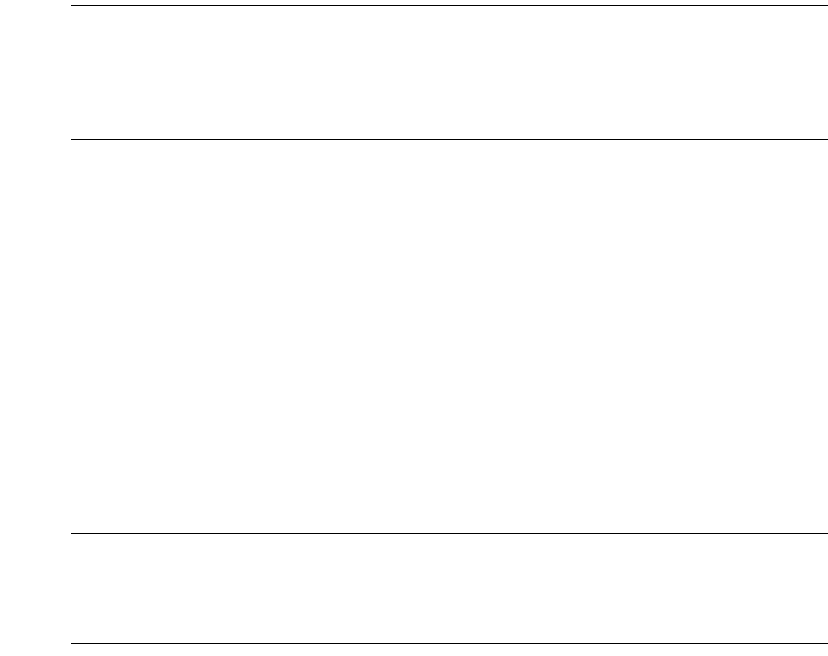
Chapter 2
22 VRS User’s Manual
Brightness Out of Range
Use the Brightness Out of Range threshold to define the valid range for brightness
values. When a document is scanned, VRS evaluates the resulting image to determine
its brightness. Then, VRS compares it to the user-defined acceptable range
determined by 50 plus or minus the value in the Brightness Out of Range threshold
setting in the Warnings tab. Based on this real-time evaluation, VRS either accepts the
image and allows it to be passed on to the scan application, or intercepts it and
responds according to the user-defined action in the Warnings tab. The detected value
for brightness is reported on the Analysis tab.
Note VRS uses the detected brightness value from the Analysis tab, rather than the
brightness value on the Clarity tab, to determine if an image should be passed on to
the scan application without generating an exception. When setting the threshold for
Brightness Out of Range, you should use the information on the Analysis tab to
determine the appropriate value.
For example, if the threshold is 10 on the Warnings tab, VRS accepts any image with a
detected brightness value ranging from 40 to 60. The range starts at 40, which is 10
less than 50, and it ends at 60, which is 10 more than 50. Therefore, an image with a
brightness value of 70 would fall outside the valid range. VRS would respond by
taking the action listed on the Warnings tab for Brightness Out of Range.
Contrast Out of Range
Use the threshold to define the valid range for contrast values. When a document is
scanned, VRS evaluates the resulting image to determine its contrast. Then, VRS
compares it to the user-defined acceptable range determined by 50 plus or minus the
value in the Contrast Out of Range threshold setting in the Warnings tab. Based on
this real-time evaluation, VRS either accepts the image and allows it to be passed on
to the scan application, or intercepts it and responds according to the user-defined
action in the Warnings tab. The detected contrast value is listed on the Analysis tab.
Note VRS uses the detected contrast value from the Analysis tab, rather than the
contrast value on the Clarity tab, to determine if an image should be passed on to the
scan application without generating an exception. When setting the threshold for
Contrast Out of Range, you should use the Analysis tab to set the appropriate value.
For example, if the threshold is 15 on the Warnings tab, VRS accepts any image with a
contrast value ranging from 35 to 65. The range starts at 35, which is 15 less than 50,
and it ends at 65, which is 15 more than 50. Therefore, an image with a contrast value
of 25 would fall outside the valid range and generate a warning. VRS would respond
by taking the action listed on the Warnings tab for Contrast Out of Range.










