User Guide
Table Of Contents
- VirtualReScan 3.5 User’s Manual
- Contents
- How to Use This Guide
- Overview
- Operating VRS
- Introduction
- Scanning with VRS Default Settings
- Kofax VRS Scan Interfaces
- Configuring VRS Before You Scan
- Using VRS While You Scan
- VRS Advanced Properties Dialog Box Overview
- VRS Restore Default Values Utility
- Long Paper Support
- VRS Non-Interactive Mode
- Enhanced Bar Code Engine
- Patch Code Recognition
- Advanced Color Processing
- Index
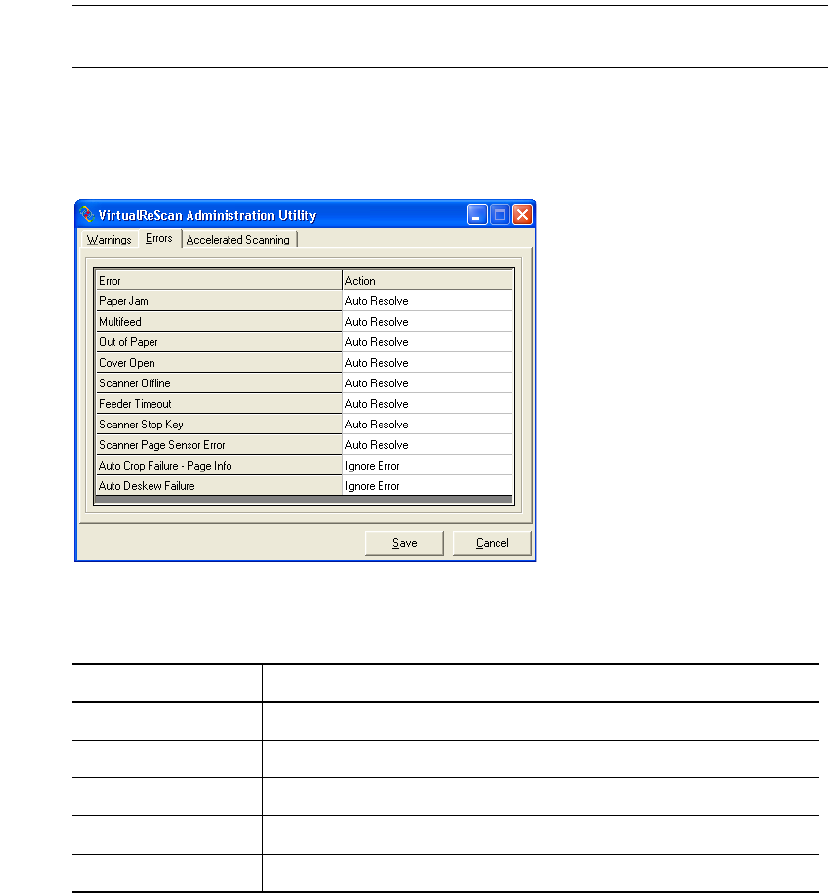
Operating VRS
VRS User’s Manual
23
Errors Tab
The Errors tab lists exception conditions such as errors caused by equipment conflicts
or paper transport issues, along with the VRS response to each condition.
Note The list of error types on the Errors tab may vary, according to the scanner that
you are using with VRS.
In the Action column, select the desired VRS response for each error type. To change
the setting, click in the Action box and select the new setting from the drop-down list.
For details, see the Action Options section on page 25.
Figure 2-21. VRS Administration Utility - Errors Tab
Table 2-3. Error Types
Error Description
Paper Jam Paper jam occurs in the scanner paper path.
Multifeed
1
Multiple pages were pulled into the transport.
Out of Paper No paper is available to scan.
Cover Open Scanner cover is not closed securely.
Scanner Offline
1
The scanner is not ready to scan.










