User Guide
Table Of Contents
- VirtualReScan 3.5 User’s Manual
- Contents
- How to Use This Guide
- Overview
- Operating VRS
- Introduction
- Scanning with VRS Default Settings
- Kofax VRS Scan Interfaces
- Configuring VRS Before You Scan
- Using VRS While You Scan
- VRS Advanced Properties Dialog Box Overview
- VRS Restore Default Values Utility
- Long Paper Support
- VRS Non-Interactive Mode
- Enhanced Bar Code Engine
- Patch Code Recognition
- Advanced Color Processing
- Index
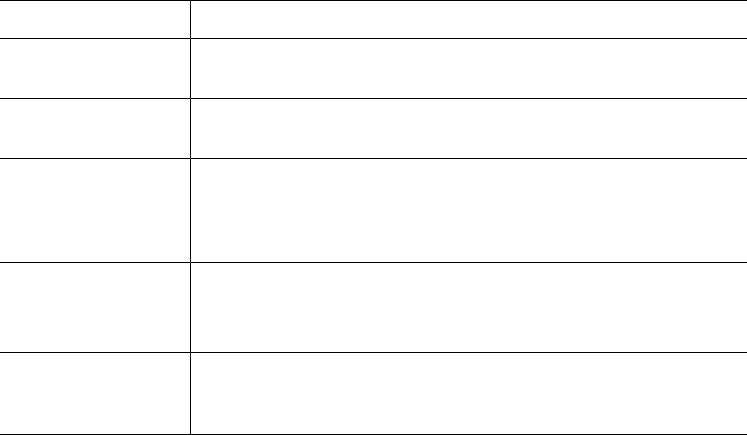
Chapter 2
24 VRS User’s Manual
1 Böwe Bell + Howell Spectrum series scanners only
Feeder Timeout
1
The document feeder tried but was unable to move the page for a
period of time that exceeded the ADF timeout setting.
Scanner Stop Key
1
The user pressed the OI STOP key, causing an immediate transport
stop, and pages are left somewhere in the transport.
Scanner Page Sensor
1
The sensor detects an unexpected page sensor transition during
scanning, such as a hole in the document or a ragged page edge. The
transport continues to run until clear and all pages are in the exit
tray.
Auto Crop Failure -
Page Info
Due to excessive skew or other condition, VRS is unable to detect the
edges of the scanned document.
Note: Auto Crop is only supported on black background scanners.
Auto Deskew Failure The image does not contain sufficient horizontal or vertical lines to
perform a correct deskew. Use the Skew tab to make a manual
correction.
Table 2-3. Error Types (continued)
Error Description










