User Guide
Table Of Contents
- VirtualReScan 3.5 User’s Manual
- Contents
- How to Use This Guide
- Overview
- Operating VRS
- Introduction
- Scanning with VRS Default Settings
- Kofax VRS Scan Interfaces
- Configuring VRS Before You Scan
- Using VRS While You Scan
- VRS Advanced Properties Dialog Box Overview
- VRS Restore Default Values Utility
- Long Paper Support
- VRS Non-Interactive Mode
- Enhanced Bar Code Engine
- Patch Code Recognition
- Advanced Color Processing
- Index
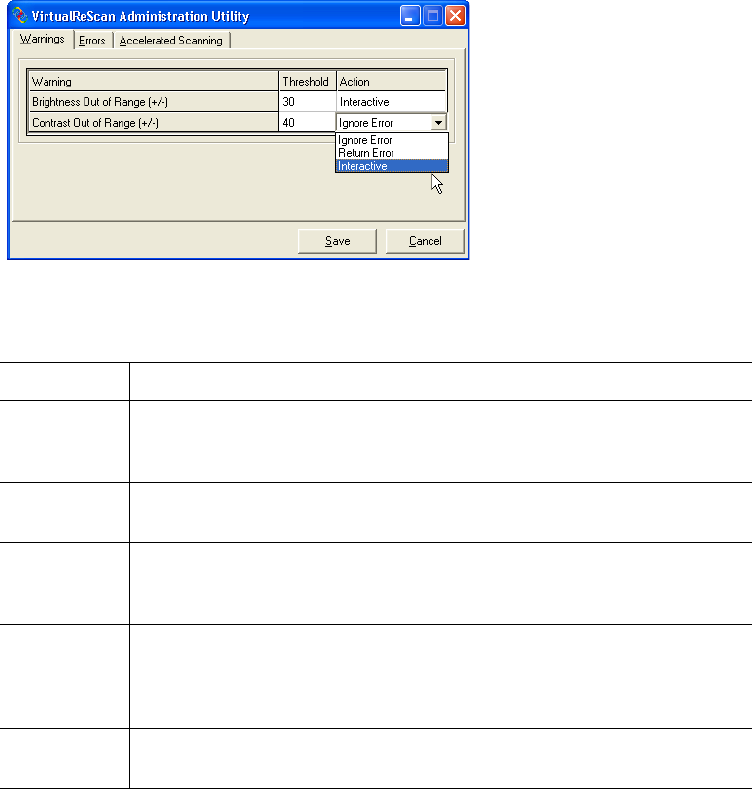
Operating VRS
VRS User’s Manual
25
Action Options
Use the Action list to define how you want VRS to handle each exception condition on
the Warnings tab and the Errors tab. To specify the VRS response, click in the Action
column on the Warnings tab or the Errors tab, and select a response from the list. The
action choices vary, according to the type of warning or error.
Figure 2-22. Action Drop-Down List
Table 2-4. Action Types
Action Type Description
Ignore Error VRS does not notify the user of the error or take any action to correct it. VRS
accepts the image “as is,” passes it to the host application, and resumes the
scanning session.
Return Error VRS notifies the user of the error, but does not send the image to the host
application. The scan session is then terminated.
Intervention VRS launches the Auto Resolve Manager in manual mode so the user can
select from a range of options to manually handle the error. Refer to Using
the Auto Resolve Manager on page 29.
Auto Resolve VRS opens the Auto Resolve Manager in automatic mode. As a result, the
scanner automatically attempts to retry the scan until the user resolves an
equipment or paper transport impediment, such as a paper jam or out of
paper condition. Refer to Using the Auto Resolve Manager on page 29.
Interactive The VRS Interactive Properties dialog box opens and displays the image in
the VRS viewer, so that the user can apply new settings to the current image.










