User Guide
Table Of Contents
- VirtualReScan 3.5 User’s Manual
- Contents
- How to Use This Guide
- Overview
- Operating VRS
- Introduction
- Scanning with VRS Default Settings
- Kofax VRS Scan Interfaces
- Configuring VRS Before You Scan
- Using VRS While You Scan
- VRS Advanced Properties Dialog Box Overview
- VRS Restore Default Values Utility
- Long Paper Support
- VRS Non-Interactive Mode
- Enhanced Bar Code Engine
- Patch Code Recognition
- Advanced Color Processing
- Index
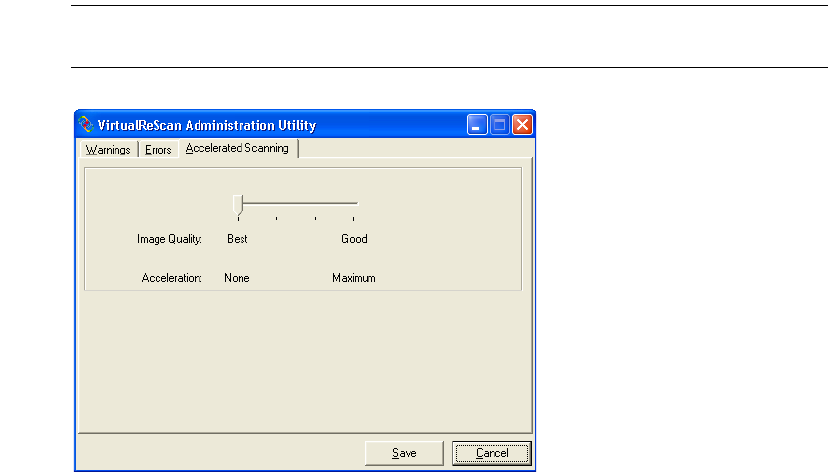
Chapter 2
26 VRS User’s Manual
Accelerated Scanning Tab
While high-resolution settings have a positive impact on image quality, they can slow
down the scanning process. With Accelerated Scanning in effect, VRS achieves the
quality of a high-resolution image without compromising speed. To maintain speed,
VRS scans the image at a rate that is lower than the DPI (dots per inch) rate defined in
your scan application. Then, VRS performs an internal translation so that the image is
output at the desired DPI setting.
Note The Accelerated Scanning setting has no effect on the Böwe Bell + Howell
Spectrum series scanners.
Figure 2-23. The Accelerated Scanning Tab
For example, suppose you select 300 DPI in your scan application and enable the first
level of Accelerated Scanning in VRS. The image scans at 200 DPI to accelerate scan
speed and VRS translates it to 300 DPI to achieve the desired resolution. Table 2-5 lists
the DPI settings VRS uses for the Fujitsu M3091DC and M3092DC. Use this table as an
example of how VRS treats DPI settings defined in a scan application.










