User Guide
Table Of Contents
- VirtualReScan 3.5 User’s Manual
- Contents
- How to Use This Guide
- Overview
- Operating VRS
- Introduction
- Scanning with VRS Default Settings
- Kofax VRS Scan Interfaces
- Configuring VRS Before You Scan
- Using VRS While You Scan
- VRS Advanced Properties Dialog Box Overview
- VRS Restore Default Values Utility
- Long Paper Support
- VRS Non-Interactive Mode
- Enhanced Bar Code Engine
- Patch Code Recognition
- Advanced Color Processing
- Index
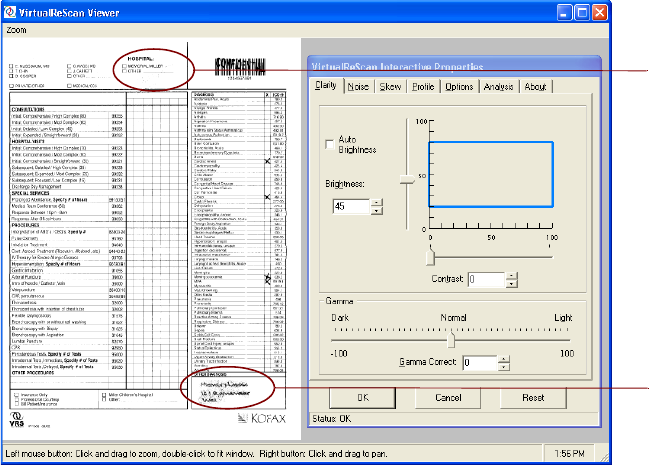
Chapter 2
42 VRS User’s Manual
Figure 2-33. Brightness with a High Setting
It becomes apparent that these kinds of situations cannot be solved with simple
thresholding. They need a technology that detects objects on a page—both faint and
dark—and sets the brightness level dynamically for each of these objects. This
technology is called edge detection.
Edge Detection
Edge detection in VRS is controlled with the Contrast slider. Edge detection, or edge
finding as it is sometimes called, is a technology that can recognize transitions of one
gray level to another level. The larger the difference between the levels of gray, the
more “edgy” the object is. With a low contrast level, only very edgy objects become
black (for instance black text on a white background); very faint text and lines would
still not appear because the transition from a white background to light gray is
relatively minor. Faint text and lines are therefore not “edgy.” A background, because
it does not have transitions from one level of gray to another, would not be edgy. A
gradient, because there are no sudden transitions from one level of gray to another,
would not be edgy.
Even something that is technically invisible to the eye, such as a piece of transparent
tape placed on a document, could be detected when contrast is set high enough, since
there is ultimately a transition from the tape to the paper surrounding it.
Now this text
is hidden!
This text is
revealed.










