User Guide
Table Of Contents
- VirtualReScan 3.5 User’s Manual
- Contents
- How to Use This Guide
- Overview
- Operating VRS
- Introduction
- Scanning with VRS Default Settings
- Kofax VRS Scan Interfaces
- Configuring VRS Before You Scan
- Using VRS While You Scan
- VRS Advanced Properties Dialog Box Overview
- VRS Restore Default Values Utility
- Long Paper Support
- VRS Non-Interactive Mode
- Enhanced Bar Code Engine
- Patch Code Recognition
- Advanced Color Processing
- Index
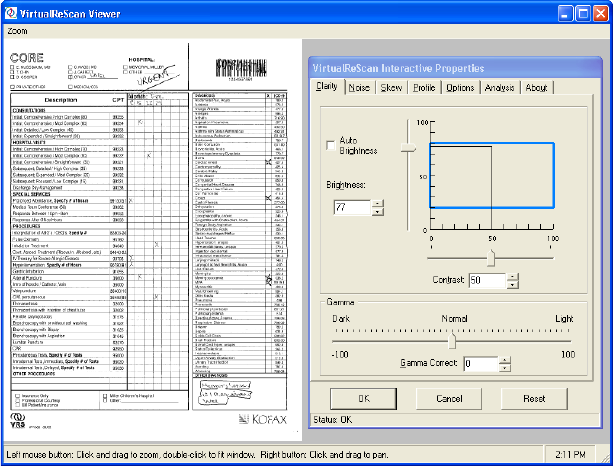
Chapter 2
44 VRS User’s Manual
be cleared up. The lower the contrast, the less readable your text will be; the lower the
brightness the darker the background will turn.
Figure 2-35. Contrast Set to 50, Brightness Set to 77
Your Optimal Scan
The default settings will provide optimal results for most scans. For a list of default
settings, refer to Table 2-1. By simply scanning the CORE document without adjusting
the settings, you will get optimal results.










