User Guide
Table Of Contents
- VirtualReScan 3.5 User’s Manual
- Contents
- How to Use This Guide
- Overview
- Operating VRS
- Introduction
- Scanning with VRS Default Settings
- Kofax VRS Scan Interfaces
- Configuring VRS Before You Scan
- Using VRS While You Scan
- VRS Advanced Properties Dialog Box Overview
- VRS Restore Default Values Utility
- Long Paper Support
- VRS Non-Interactive Mode
- Enhanced Bar Code Engine
- Patch Code Recognition
- Advanced Color Processing
- Index
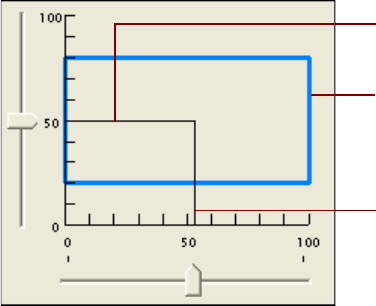
Chapter 2
46 VRS User’s Manual
Manual Image Adjustment
VRS provides the option to manually adjust the settings for an image or images. You
can use the Clarity tab to make the adjustments.
Brightness-Contrast Custom Control
The Clarity tab includes custom controls (visual markers) to assist you in identifying
the optimal range for Brightness and Contrast.
Figure 2-37. Brightness-Contrast Custom Control
The Brightness-Contrast custom control indicates the current value of the Brightness
setting by means of a horizontal solid black line. The Brightness-Contrast custom
control indicates the current value of the Contrast setting by means of a vertical solid
black line. When Auto Brightness is enabled, the black lines (along with the slider) are
automatically adjusted to reflect the automatic brightness adjustment.
The Brightness-Contrast custom control indicates the current acceptable range of
detected brightness and detected contrast values by means of a rectangle with solid
blue lines. This box shows you the region of acceptable Brightness and Contrast
values. The box is centered on the 50-50 baseline settings for Brightness and Contrast,
with the borders representing the Brightness and Contrast threshold values from the
VRS Administration Utility dialog box. Valid VRS-detected values must fall within
the blue box. VRS detected values that fall outside the blue box borders are invalid
and they generate warnings.
Current brightness setting
Acceptable range of contrast and
brightness
Current contrast setting










