User Guide
Table Of Contents
- VirtualReScan 3.5 User’s Manual
- Contents
- How to Use This Guide
- Overview
- Operating VRS
- Introduction
- Scanning with VRS Default Settings
- Kofax VRS Scan Interfaces
- Configuring VRS Before You Scan
- Using VRS While You Scan
- VRS Advanced Properties Dialog Box Overview
- VRS Restore Default Values Utility
- Long Paper Support
- VRS Non-Interactive Mode
- Enhanced Bar Code Engine
- Patch Code Recognition
- Advanced Color Processing
- Index
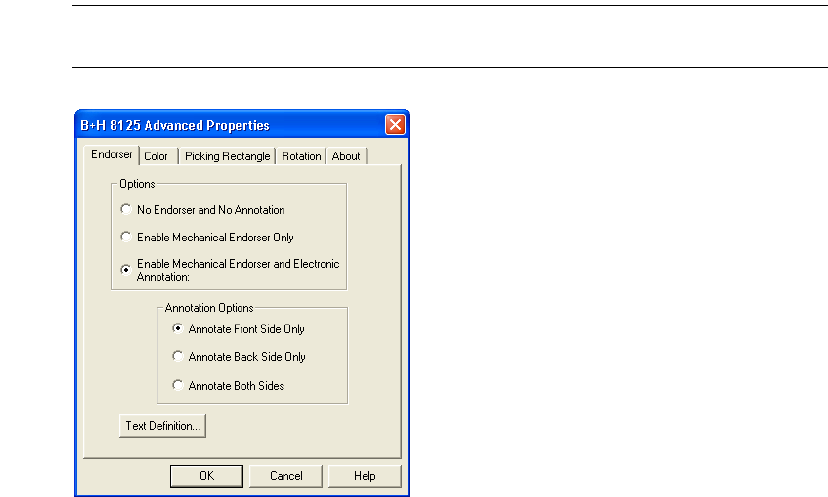
Operating VRS
VRS User’s Manual
59
• Lamp Saver Mode
• Endorser (such as Panasonic models and OEMs, Canon DR-5080C,
Fujitsu fi 4990C, Fujitsu fi-4860C, and Böwe Bell + Howell Spectrum series).
•Density
•Emphasis
•Document Form
Note Use the Special Features option with caution. Some features may interfere with
the optimal performance of VRS.
Figure 2-44. Böwe Bell + Howell Spectrum Series Advanced Settings Dialog Box
For more information regarding VRS support of advanced scanner properties, refer to
VRS Interactive Properties Dialog Box Tabs on page 35.










