User Guide
Table Of Contents
- VirtualReScan 3.5 User’s Manual
- Contents
- How to Use This Guide
- Overview
- Operating VRS
- Introduction
- Scanning with VRS Default Settings
- Kofax VRS Scan Interfaces
- Configuring VRS Before You Scan
- Using VRS While You Scan
- VRS Advanced Properties Dialog Box Overview
- VRS Restore Default Values Utility
- Long Paper Support
- VRS Non-Interactive Mode
- Enhanced Bar Code Engine
- Patch Code Recognition
- Advanced Color Processing
- Index
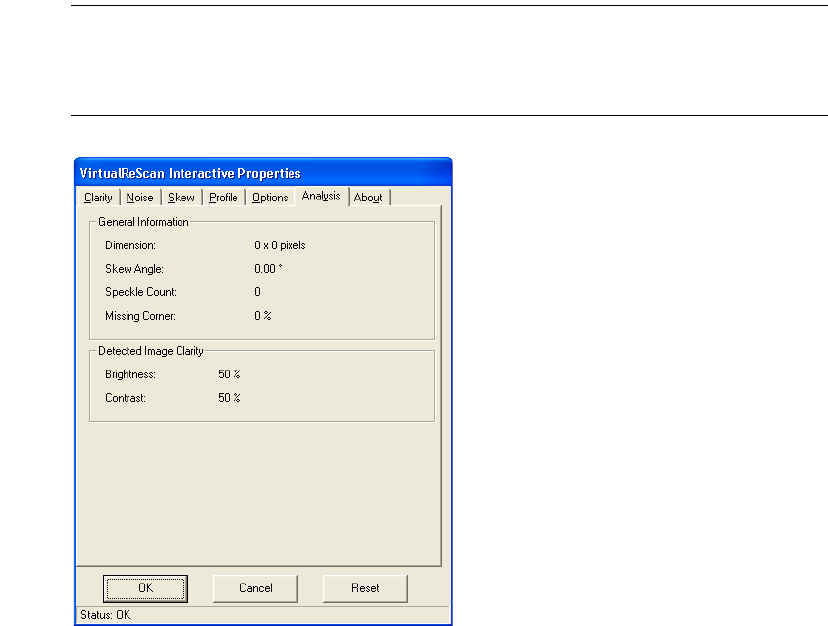
Chapter 2
60 VRS User’s Manual
Using the Analysis Tab
The Analysis tab summarizes the properties for the current image in the VRS Viewer
at the time VRS scans the image. The information on the Analysis tab may help you
identify threshold values for contrast and brightness on the VRS Administration
Utility, as well as settings for contrast and brightness on the Clarity tab.
If you enable Auto Brightness on the Clarity tab, the brightness value on the Analysis
tab is automatically adjusted. With the exception of the Speckle Count (the number of
pixels that are removed from the image when using the Speckle Removal slider in the
Noise tab), none of the Analysis tab information is updated as you apply image
property changes. You cannot edit the information on the Analysis tab.
Note If you are using VRS with a scanner that supports Automatic Color Detection
and Color Background Saturation, an additional group box called Color Information
appears on this dialog box. For more information, refer to Advanced Color Processing
on page 93.
Figure 2-45. Analysis Tab










