User Guide
Table Of Contents
- VirtualReScan 3.5 User’s Manual
- Contents
- How to Use This Guide
- Overview
- Operating VRS
- Introduction
- Scanning with VRS Default Settings
- Kofax VRS Scan Interfaces
- Configuring VRS Before You Scan
- Using VRS While You Scan
- VRS Advanced Properties Dialog Box Overview
- VRS Restore Default Values Utility
- Long Paper Support
- VRS Non-Interactive Mode
- Enhanced Bar Code Engine
- Patch Code Recognition
- Advanced Color Processing
- Index
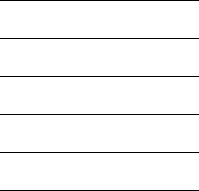
Operating VRS
VRS User’s Manual
65
Prefix
The Prefix is an optional sequence of characters that you can set to precede the rest of
your imprinting string. Typically, the prefix consists of a text string and a date. If no
prefix is manually entered into the Prefix box, an empty string will be returned. When
creating your text string, you will need to limit it to the characters in Table 2-7.
You can manually enter the text string or date to be used during annotation, or you
can select from the Prefix drop-down list to insert pre-formatted date information into
the prefix string. These are the Prefix drop-down date format choices:
• YYYY-MM-DD
• DD-MMM-YY
• DD MMM YYYY
• MMM/DD/YYYY
• MMM/DD/YY
• MM/DD/YYYY
• MM/DD/YY
• MMM DD, YYYY
• MM.DD.YYYY
• MMM. DD, YY
• YYYY
•YY
•MMM
•MM
•DD
• YYDDD (Julian)
Table 2-7. Acceptable Prefix Text String Characters
space
0-9
% - _/\#.][()=+< > &
A-Z
a-z










