User Guide
Table Of Contents
- VirtualReScan 3.5 User’s Manual
- Contents
- How to Use This Guide
- Overview
- Operating VRS
- Introduction
- Scanning with VRS Default Settings
- Kofax VRS Scan Interfaces
- Configuring VRS Before You Scan
- Using VRS While You Scan
- VRS Advanced Properties Dialog Box Overview
- VRS Restore Default Values Utility
- Long Paper Support
- VRS Non-Interactive Mode
- Enhanced Bar Code Engine
- Patch Code Recognition
- Advanced Color Processing
- Index
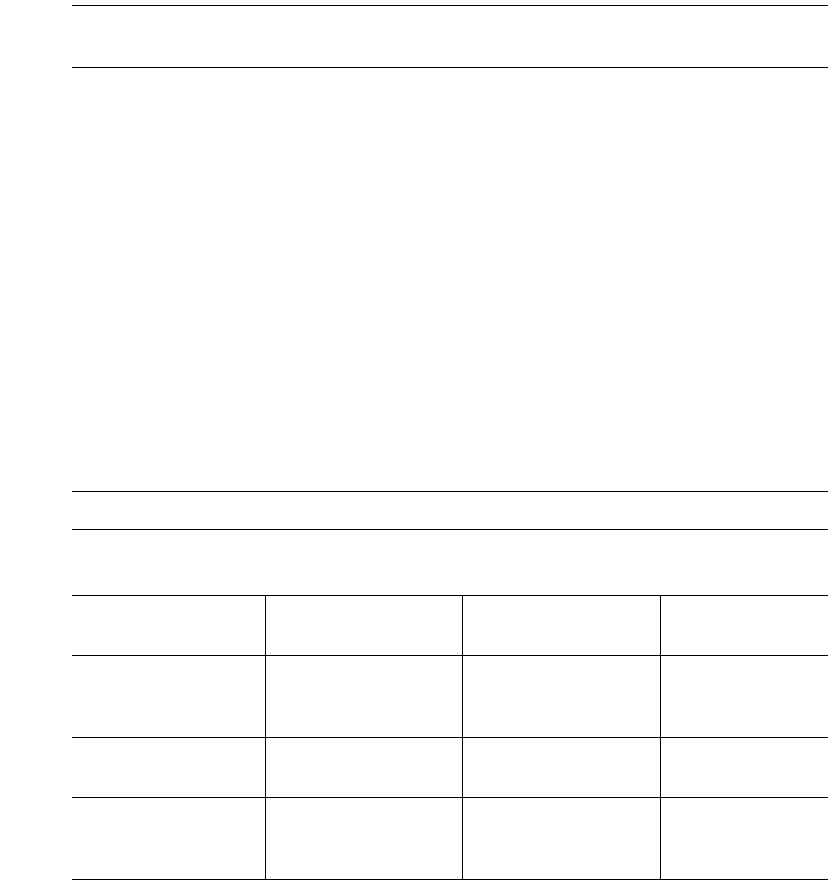
Operating VRS
VRS User’s Manual
67
values are in inches, however, they can be entered in .01-inch increments. The Left
edit box is disabled (grayed out) unless annotation is selected.
Note Not all scanners allow you to select a top and/or left position for your endorser
string. Refer to your scanner documentation for more information.
On the right side of the Text Definition dialog box is the Page Counter group, which is
used to enable the page counter, specify a starting number for your automatic
endorser/annotation counter, set the number of digits to use, and determine the
amount by which the counter will be incremented.
Enable
Select the Enable check box to activate the Page Counter feature. When the Enable
check box is clear, all other elements in the Page Counter group are disabled.
Digits
The page counter length can be specified via a drop-down list. The available values
depend on the scanner as well as on the installed endorsing hardware. Table 2-9 lists
the maximum number of digits per scanner and the resulting counter value. The list
contains only the available values for page counter length. Select None if you do not
wish to increment the counter.
Note This drop-down list is only available when the Enable check box is selected.
Table 2-9. Maximum Page Count per Scanner
Endorser and/or Page
Counter
Fujitsu fi-4990C Fujitsu fi-4860C Böwe Bell +
Howell Spectrum
16-bit endorser: 5
digits (drop-down list
is disabled.)
65,535 65,535 NA
24-bit endorser: 5 or 8
digits
99,999 and 16,777,215
respectively
99,999 and 16,777,215
respectively
NA
1 to 10 digits; 5 digits
is the default
NA NA The n-digit page
counter will roll
over at ( 10**n) – 1.










