User Guide
Table Of Contents
- VirtualReScan 3.5 User’s Manual
- Contents
- How to Use This Guide
- Overview
- Operating VRS
- Introduction
- Scanning with VRS Default Settings
- Kofax VRS Scan Interfaces
- Configuring VRS Before You Scan
- Using VRS While You Scan
- VRS Advanced Properties Dialog Box Overview
- VRS Restore Default Values Utility
- Long Paper Support
- VRS Non-Interactive Mode
- Enhanced Bar Code Engine
- Patch Code Recognition
- Advanced Color Processing
- Index
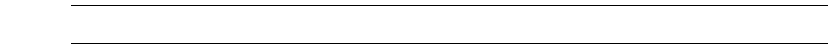
Chapter 2
68 VRS User’s Manual
Start At
The starting page counter value is set to 1 initially, but it may be reset using the Start
At text box. When you start a new batch, the Page Counter Starting Value is the next
number in the sequence based on the final page counter value from the previous
batch. Again, you are free to enter a new value into the Start At text box instead.
Step Value
Select from the Step Value drop-down list to determine how the automatic endorser/
annotation counter is incremented on every page. Ideally, the counter should be set
based on the documents being scanned, how the batches are organized, and specific
user needs.
The following Step Values are available from the drop-down list.
• Increment by one (default)
• Increment by two
• Decrement by one
•Decrement by two
Note Decrementing is not available on the Böwe Bell + Howell Spectrum series.
Other Elements on This Dialog Box
The text displayed under Sample String shows how the current imprinting text will
look with any optional date stamp or counter expanded. The current date is used.










