User Guide
Table Of Contents
- VirtualReScan 3.5 User’s Manual
- Contents
- How to Use This Guide
- Overview
- Operating VRS
- Introduction
- Scanning with VRS Default Settings
- Kofax VRS Scan Interfaces
- Configuring VRS Before You Scan
- Using VRS While You Scan
- VRS Advanced Properties Dialog Box Overview
- VRS Restore Default Values Utility
- Long Paper Support
- VRS Non-Interactive Mode
- Enhanced Bar Code Engine
- Patch Code Recognition
- Advanced Color Processing
- Index
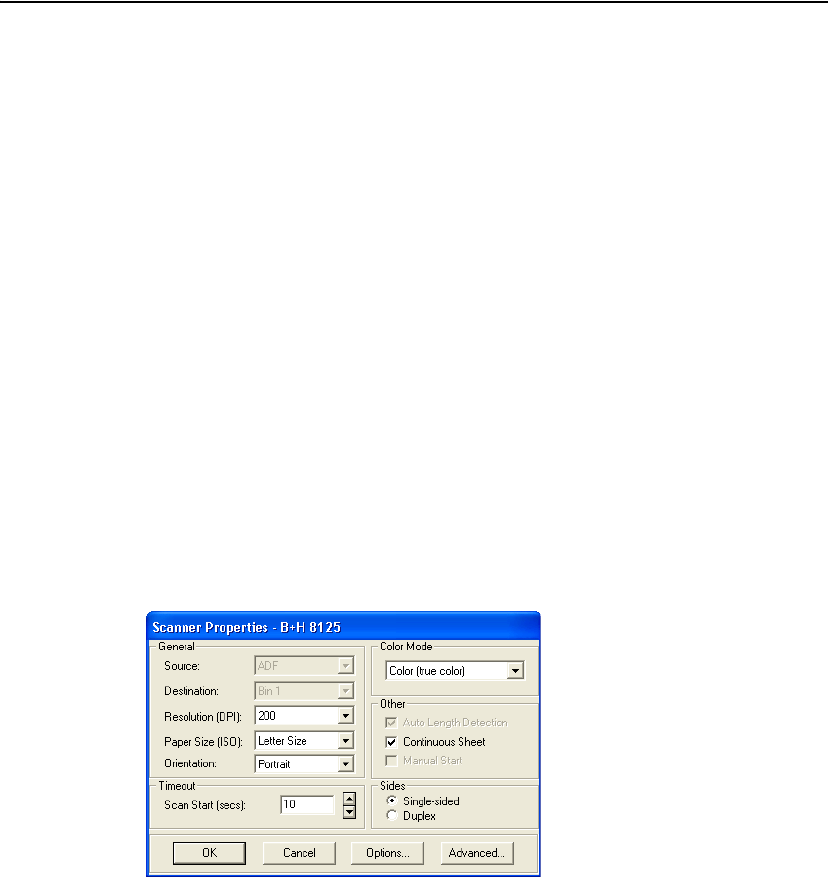
VRS User’s Manual 79
Appendix B
Long Paper Support
Overview
VRS supports long paper scanning for production-class scanners such as the Böwe
Bell + Howell Spectrum series, the Fujitsu fi-4990C, and the Fujitsu fi-4860C.
Activating Long Paper Support
Using VRS, you can scan duplex paper up to 36” in Black and White mode at 300 DPI
and below. With long paper support activated, images may not be rotated.
X To scan long paper (up to 36”) in VRS
1 Start your scan application (VCDemo is used in this example) and select
Source | Properties.
2 At the Scanner Properties dialog box, select Continuous Sheet.
Figure B-1. Scanner Properties Dialog Box
3 Click OK. You may now scan documents up to 36” in length.










