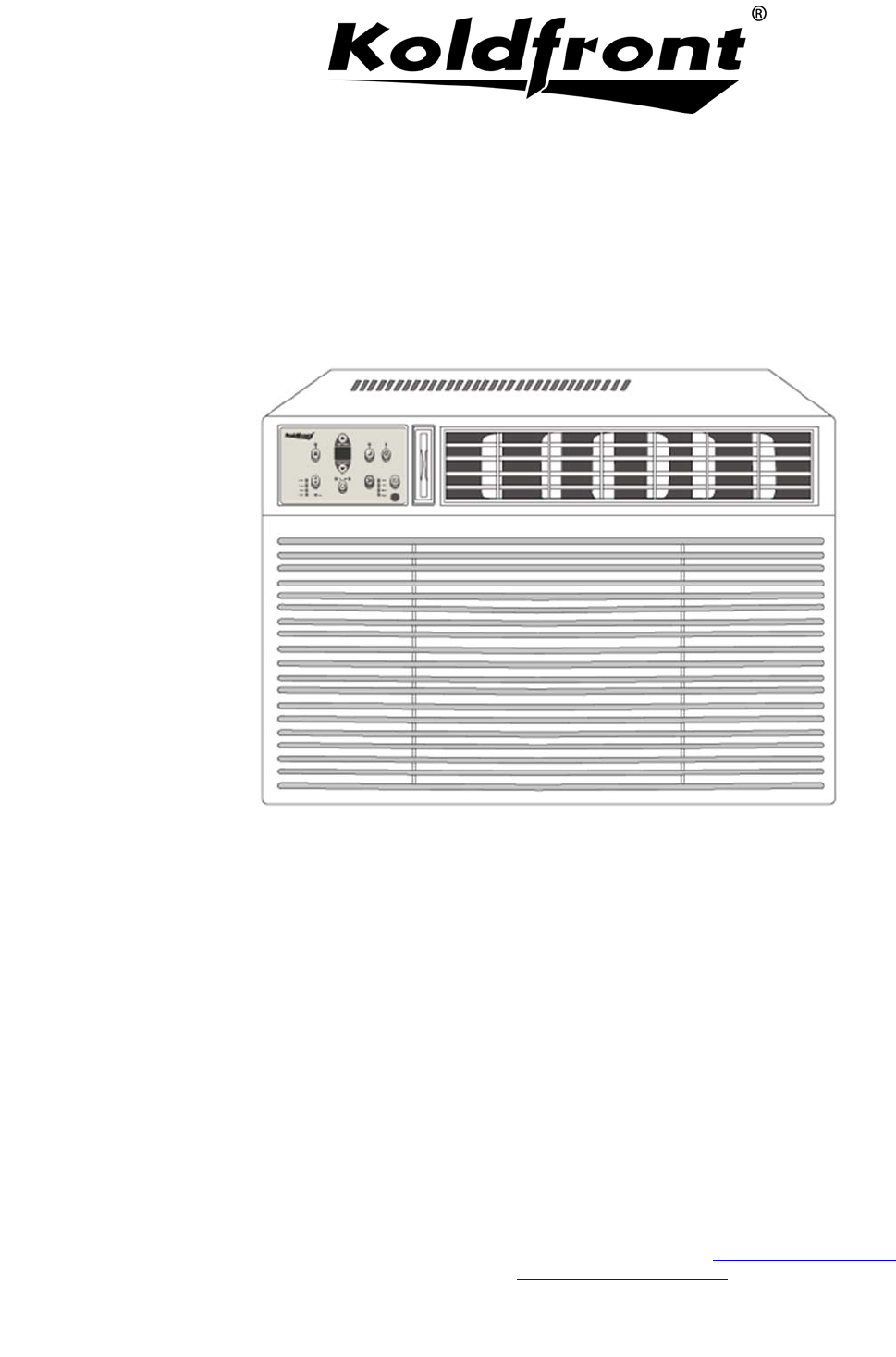Window Air Conditioner with Supplemental Heater WAC25001W Owner’s Manual For more information on other great EdgeStar products on the web, go to http://www.edgestar.com To use the EdgeStar self-diagnostic tool, go to https://support.edgestar.com V2.
Important Safety Information Warning: The water produced by the window AC is not potable or suitable for drinking. Do not drink the water drained from the unit as it contains contaminates and could make you sick. Improper handling can cause serious damage to the appliance and/or to the user. Please read the following safety information. Electrical Safety Make sure your hands are dry and not wet before operating the unit. Do not wet the front housing or control panel.
Operation of Safety Plug Note: Electrical products should not be disposed of with household waste. Please contact your local recycling center for more information on how to recycle electronic waste. Your window air conditioner is supplied with a Leakage-Current Detection and Interruption (LCDI) safety plug. This device provides protection to reduce the risk of fire due to arcing faults in the power supply cord.
Table of Contents IMPORTANT SAFETY INFORMATION .......................................................................................................................... I OPERATION OF SAFETY PLUG .................................................................................................................................. II TABLE OF CONTENTS ................................................................................................................................................ III INTRODUCTION..
Introduction Thank you for purchasing this Koldfront by EdgeStar window air conditioner. We hope that this purchase will be the beginning of a lasting and rewarding relationship between you and EdgeStar. We will provide the customer support and exemplary products necessary to nurture that relationship. This manual contains important information regarding the proper installation, use and maintenance of your window air conditioner.
Parts Identification Caution: Make sure the drain plug is firmly installed before using the unit to prevent leaking.
Preparations for Installation Note: You may need to contact your electrician if your room’s circuit is not able to power your unit. Note: To avoid risk of injury and/or product/property damage, please take the following precautions: - Two or more people are needed to properly handle and install. - Use proper lifting and carrying techniques. - Before installation, make sure to inspect the window and sill to ensure they are able to handle the weight and size of this unit.
Window Installation Instructions Note: When choosing your window make sure the power supply cord is within 4 feet of a grounded 3-prong outlet. Preparing the unit for window Installation Remove the Air Conditioner Unit from Cabinet 1. Pull down the front grill and remove the filter. (Figure 1) 2. Lift the front grill upwards to remove it and place it to the side. 3. Remove the four front screws. These will be needed to re-install the front panel. (Figure 2) 4.
7. Take out the shipping screws from the top and sides of the unit. (Figure 5) 8. Hold the cabinet while pulling on the base pan handle, and carefully remove the unit. 9. Add two foam inserts to the holes where the shipping screws were removed at the top of the unit. (Figure 6) 10. If the unit comes with internal packaging it must be removed prior to installing the air conditioner back into the cabinet.
4. Insert the top of the right-hand curtain housing into the top curtain channel as shown below: A. Curtain Housing B. Curtain Top Channel on Air Conditioner 5. Insert the bottom of the side curtain housing into the bottom channel on the air conditioner as shown below: A. Curtain Housing B. Curtain Bottom Channel on Air Conditioner 6. Insert 2 washer head locking 7/16” screws into the holes located on the top leg of the window curtain frame. Do not tighten fully; the leg should slide freely.
Installing the Cabinet into the Window Note: When choosing your window make sure the power supply cord is within 4 feet of a grounded 3-prong outlet. Follow the steps listed below to install the cabinet into the window. 1. Center empty cabinet into window: Check that lower rail of air conditioner cabinet is behind and against the back side of the window sill. Maintain a firm hold on the cabinet and lower the window sash.
Installing the Support Bracket 1. Hold each support bracket against the outside of the window sill and tighten to the bottom of the cabinet as shown in Figure 10. 2. Assemble the sill angle bracket to the support brackets at the marked position. (Figure 10B) 3. Install the support brackets (with the sill angle brackets attached) to the correct holes in the bottom of the cabinet as shown below in Figure 11.
Extend Side Curtains to Window Frame 1. Carefully raise the window to expose the window curtain panel locking screws. Loosen the screws so the curtains slide easily. 2. Extend the panels to fill the window opening completely. Tighten the locking screws on top. (Figure 12) 3. Close the window behind the top angle. Completing Installation 1. Trim the sash seal to fit the window width. Insert the seal into the space between the upper and lower sashes, as seen below. 2. Attach the right safety lock.
3. Lift the air conditioner and carefully slide it into the cabinet leaving 6 inches protruding. 4. DO NOT push on the controls or finned coils. Be sure that the chassis is firmly seated towards the rear of the cabinet. 5. To reattach the front of the unit reverse the steps listed in the “Removing the Front” section. 7. Plug into a grounded 3-prong outlet and press “Reset” on the power cord supply. Lastly, press the on/off button to power on the unit.
Using the Control Panel To Turn Unit on: Press the On/Off button . Note-The Energy Saver feature will automatically turn on in “Cool”, “Dry”, and “Auto” mode. To Change Temperature: The temperature can be seen on the digital display. This temperature will be automatically maintained anywhere between 62 °F (17°C) and 86°F (30°C). If you want the display to read the actual room temperature, see the “To Operate in Fan Only” section.
To Operate in Auto Mode: AUTO Mode is a setting that allows the unit to automatically switch between COOL, FAN, and HEAT in order to achieve and maintain the desired set temperature. When set to “Auto” mode, the unit will automatically select cooling, heating or fan only operation depending on the temperature selected and the current room temperature. Once the temperature you selected is achieved the unit will automatically maintain the room temperature by switching between modes as needed.
To Use the Sleep Feature: Press the Sleep button for long term automatic functioning. In this mode the selected temperature will increase (cooling) or decrease (heating) by 2°F (1°C) 30 minutes after the mode is selected. The temperature will then increase (cooling) or decrease (heating) by another 2°F (1°C) after an additional 30 minutes. This new temperature will be maintained for 6 hours before it returns to the originally selected temperature.
Air Directional Louvers: The 4-way air directional louvers allow you to direct the air flow Up, Down, Left, and Right throughout the room as needed. To adjust the air directional louvers side to side use the center handles. Additional Tips: The “Cool” mode has an automatic 3 minute start delay that activates if the unit is turned off and on too quickly. This prevents overheating of the compressor and possible circuit breaker tripping. The fan will continue to run during this time.
Remote Operations Warning: This product contains a lithium button/coin cell battery which is a potential Chemical Burn Hazard. Keep away from children. Always completely secure the battery compartment. If the battery compartment does not close securely, stop using the product, remove the batteries, and keep away from children. If a new or used lithium button/coin cell battery is swallowed or enters the body, it can cause severe internal burns and can lead to death in as little as 2 hours.
Additional Notes on Remote Operations The remote control has an operating range of 16 ft from the appliance. The remote signal receiver/sensor is located on the control panel of the air conditioner. Reception of signal commands is confirmed by an audible beep. Direct sunlight can interfere with the infrared signal. To replace batteries, remove the back cover by pressing where indicated and sliding off the battery cover.
Maintenance Clean the air conditioner and filters regularly to maximize performance and efficiency, and prolong the unit’s life. Be sure to always unplug the air conditioner from the power outlet before cleaning to prevent injury or damage to person or property. Air Filter Cleaning The air filter should be checked at least once a month to see if cleaning is necessary. Trapped particles in the filter can build up and potentially cause an accumulation of frost on the cooling coils. 1. 2. 3. 4. 5.
Cabinet Cleaning Be sure to unplug the air conditioner to prevent injury or damage to person or property. The cabinet and front may be dusted with an oil-free cloth or wiped with a damp wash cloth. Rinse thoroughly and wipe dry. Never use harsh cleaners, wax, or polish on the cabinet front. Be sure to wring excess water from the cloth before wiping around the controls. Excess water in or around the controls may cause damage to the air conditioner.
Troubleshooting Follow the troubleshooting guide below to resolve common issues. Issue My air conditioner is not functioning at all. Possible Cause The wall plug is disconnected. The LCDI power cord is tripped. The house fuse is blown or the circuit breaker is tripped. The control panel is off. There is insufficient power. The air from the unit does not feel cold enough. The room temperature is below 17°C (62°F).
Issue Possible Cause The air conditioner is cooling but The air directional louvers are the room is too warm. NO ice is positioned improperly. forming on the cooling coil The front of the unit is blocked behind the decorative front. by drapes, blinds, furniture, or other objects that restrict air distribution. There are open doors, windows, etc. The unit was recently turned on in a hot room. The air conditioner turns on and off rapidly. The air filter is dirty and the air is restricted.
Specifications 21 Description of Product Window Air Conditioner with Supplemental Heater Model WAC25001W Voltage/Frequency 208-230V / 60Hz BTUs (cooling / heating) 25,000 / 16,000 Current (cooling / heating) 11.3 / 22.5A Color White Coolant R410A, 34.22 oz. Timer 24 Hour Dimensions WxDxH 26 1/2” x 26 1/2” x 18 5/8” Weight 136.5 lbs.
EdgeStar Limited Warranty Full Two-Year Parts and Labor This product is warrantied by EdgeStar and is subject to any conditions set forth as follows: WHAT IS COVERED: For a period of TWO (2) YEARS from the date of original retail purchase, EdgeStar will repair or replace any part free of charge, including labor, that fails due to a defect in materials or workmanship.