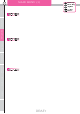User Manual
29
Features Main Menu
Function Menu
Connecting
the receiver
Notes on
installing
Description
Index
Back Key
Enter Key
JogDial
+/- Key
Reset
Usage of the
transmitter
It is the menu displayed when "Enter" is pushed from the initial screen.
MAIN MENU (4)
Adjusting the contrast to a very light setting in a high temperature
room may cause characters to become invisible at low temperatures
out doors. please be careful.
BUZZER TONE
SYS: System default tone
CS1: Custom Tone 1
CS2: Custom Tone 2
CS3: Custom Tone 3
CS4: Custom Tone 4
CS5: Custom Tone 5
CS6: Custom Tone 6
UP.T
LAP.T
DOWN.T
POWER
BATTERY
STARTUP
UP Timer
Lap Timer
Down Timer
Power Alarm
Battery Alarm
Startup
Up Timer
Lap Timer
Down Timer
Power Alarm
Battery Alarm
Startup
A buzzer sound sounds in various Sheen, but it
is setting about that buzzer sound
Can edit or create the tone.
Adjust An interval of a buzzer. An interval of
normal beep sound changes.
Push "Enter" key at each item, cursor will change from
after change cursor use Jogdial or +,- keys to change the setup.
ALARM BUZZER
Jog Dial or +,- keys to adjust the interval of the buzzer.
CUSTOM TONE
ALARM BUZZER
BUZZER TONE
BUZZER Setting about the buzzer sound which a system sounds. Three setting about a buzzer.
Use "Jog dial" key or "+,-" keys. to adjust contrast of LCD display.
can adjust contrast at 8 stages.
CONTRAST (LCD Contrast) Adjust contrast of LCD display.
DRAF
T