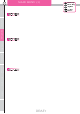User Manual
Back Key
Enter Key
JogDial
+/- Key
Reset
Features
Function Menu
Connecting
the receiver
Usage of the
transmitter
Notes on
installing
Description
Index
Main Menu
30
Custom tone editor
MAIN MENU (5)
Back to select number
Change data
pointing cursor
Return to Select
number
Return to Select
number
Return to Select
number
The upper part is an
interval.
The lower part is
length of a sound.
Display the position
of sounds now.
LCD indication
Note
In LCD indication.
Length of each note is fixed. Tempo become
Interval
Length of a sound
The input example
LCD indication
(Point) means Long silence (a rest).
Name of musical
pitch
=120
Move the cursor to the custom(1 to 6), using Jog
Dial or "+,-" keys.
In this example there is no data yet.
Use Jog dial or "+,-" keys to choice the sounds. and
push Enter key. (A to Z.see down for details)
Cursor move to the next row to choice the lenght of the
sounds. (1 to 8)
When push Enter key, cursor will move to next line.
Push reset key (push + and - keys Together) to clear the data after
the cursor.
A real interval and relation with indication seem to become follows.
DRAF
T