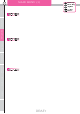User Manual
31
Features Main Menu
Function Menu
Connecting
the receiver
Notes on
installing
Description
Index
Back Key
Enter Key
JogDial
+/- Key
Reset
Usage of the
transmitter
This is the menu displayed when "Enter" is pushed from the initial screen.
MAIN MENU (6)
Setting will change when you
pushed Enter key or Back key.
Change Setting
Setting of backlight doesn't turn on even "Auto". besides a
Function Key, ET lever, BT button.
Set the lighting method of the backlight.
Can choose from "AUTO" and "OFF".
BACK LIGHT
AUTO: lighting the display When key function
was done. or, when "auto display" are active.
When didn't operate any key, the light will be
off. (around 3 sec.)
(Factory default is AUTO.)
OFF: Back lights are always off.
DRAF
T