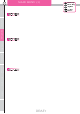User Manual
Usage of the
transmitter
Features Main Menu
Connecting
the receiver
Notes on
installing
Description
Index
32
Back Key
Enter Key
JogDial
+/- Key
Reset
Function Menu
MODEL SELECT
It is cause of out of control when Changing Model memory while running.
Model memory 0(Zero)
Use Model select function to change to other Model memory
(Data in Model memory 0 will lost)
Copy the Setup of MEMORY 0 to other memory by MODEL
COPY (page 53)
advice
Setup at Function menu. that can save at MODEL MEMORY
Can not set per Model memory the setup at main menu (see page 26).
Model 0 will display when do this control as follow.
Do following procedure to back to Ordinarily MODEL MEMORY. don't come back unless this
operation is done
Model memory 0 use for avoid Lost the data
When remove the DATA PACK while using MODEL MEMORY of DATA PACK
Model memory 0 use for avoid Lost the data
When model memory in data pack was used, and it was switched off, and data pack was pulled,
and it was switched on
Back Key
Enter Key
JogDial
+/- Key
Reset
Can put a name at Model memory (max 10 character)
Memory of unit display at 1 to 9. A to P for Data Pack.
It is usable to assign each car the each number.
Even same car, can change the Setting every course.
Back to function menu with out any changes when push BACK key.
Push Enter at the MODEL number to select.
In MODEL SELECT Screen. Control Jog dial or +,-
keys to move the cursor at left side
Use Jog dial or "+,-" keys to select MODEL SELECT at
function menu. then Push "ENTER" key
[How to open the screen]
Can save the setting for 9 car
Select model memory