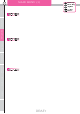User Manual
Usage of the
transmitter
Features Main Menu
Connecting
the receiver
Notes on
installing
Description
Index
33
Back Key
Enter Key
JogDial
+/- Key
Reset
Function Menu
Confirm Position of ET rever.
ET POSITION
AUTO DISPLAY
DIRECT SET
An original screen is returned to in about 3 seconds
Push BACK key to returened to original screen.
advice
When persentage is . the function was not working
sample: Steering travel is
Steerring wheel not working In this case.
Can change the assigned button to other button when use SET UP function (see page 60)
When control the ET. The Auto display will activate,
Push BACK key to return to initial screen.
AUTO DISPLAY didn't function when display the MAIN MENU (see page 26)
AUTO DISPLAY didn't function when display the SET UP (see page 60)
Can adjust the Steering balance to Push ET that assigned Steering trim then control the steering to right or left. it's
call
Direct set.
ET1 : Display Steering Trim.
If a function is assigned to an ET lever, control contents of a controlled lever are displayed automatically.
When the lever which a function is assigned to is controlled, contents
are displayed automatically.
At ET POSITION they displaed function name assigned
and the value of each setup.
From initial screen. use "Jog dial" key or "+,-" keys. to
open Function menu.
Select ET POSITION then push ENTER.
[How to open the screen]
Can confi rm the function name and value of setup
Can not adjust the setup from this function.
[Sample]
ET4 : Steering Travel.