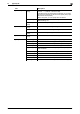Instruction Manual
bizhub 42/36 5-22
5.2 [Security] tab
5
5.2 [Security] tab
From the [Security] tab, all settings related to user authentication and network security can be specified.
5.2.1 [Authentication]
[General Settings]
User authentication/account track settings can be configured.
If a setting is changed for any of the following parameters, all registered user/account information as well as
job data/images related to users/accounts are cleared.
- User Authentication
- Account Track
- Account Track Method
- Number of Counters Assigned for Users
However, if the user authentication method is changed ([Device] or [External Server]), the user/account infor-
mation is not cleared.
(If you use PageScope Authentication Manager for authentication, items other than [Print without Authen-
tication] are not displayed.)
Select [Security] ö [Authentication] ö [General Settings].
Item Description
[User Authentication] Select whether or not user authentication is performed.
[Device]: Select this setting for user authentication to be performed by the
machine.
[External Server]: Select this setting for user authentication to be per-
formed by an external server.
[Public Access] Select whether to allow the public user access.
If [Allow] is selected, the public user can use this machine by selecting
[Public User] in the login page to log in to the machine.
If [Allow (without Login)] is selected, the public user can use this machine
without logging in to the machine in the login page.
This setting is required when select [Device] or [External Server] from [User
Authentication].
[Ticket Hold Time (Active
Directory)]
Enter a time to hold the Kerberos authentication tickets.
This setting is required when select [External Server] from [User Authenti-
cation].
[Account Track] To enable account track, select [On].