- Konica Minota Printer User's Guide 5430 DL
Table Of Contents
- Trademarks
- Copyright Notice
- Notice
- SOFTWARE LICENSE AGREEMENT
- Introduction
- Software Installation
- Using the Windows Status Display and Printer Status Monitor Center
- Printer Control Panel and Configuration Menu
- Using Media
- Replacing Consumables
- Maintaining the Printer
- Troubleshooting
- Installing Accessories
- Appendix
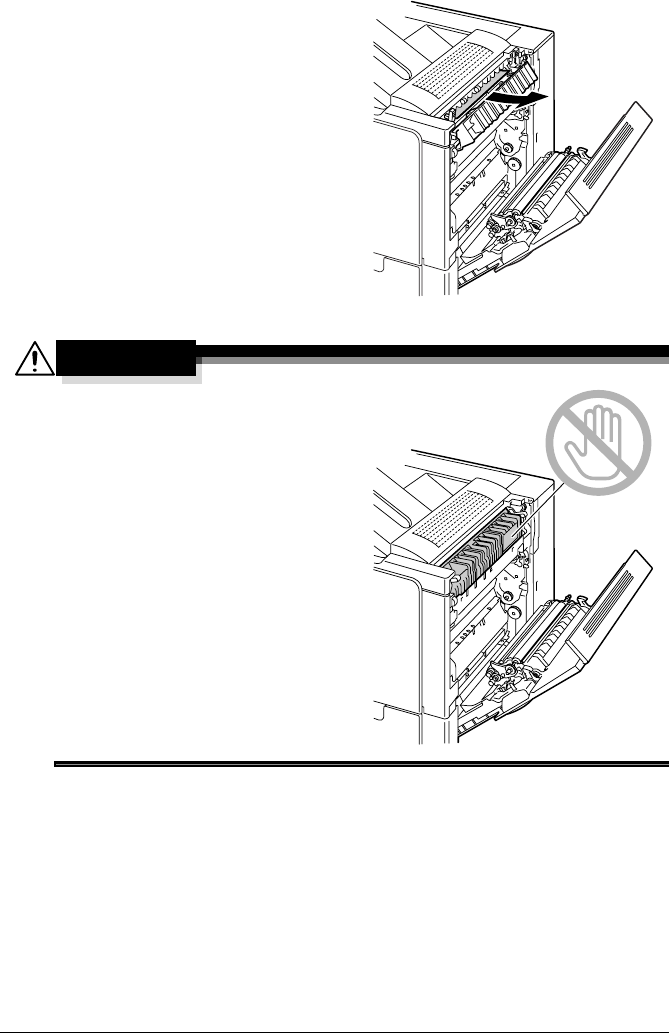
Clearing Media Misfeeds100
3 Carefully pull out the misfed
media.
CAUTION
The area around the fuser unit is
extremely hot.
Touching anything other than the
indicated levers and dials may
result in burns. If you get burned,
immediately cool the skin under
cold water, and then seek
professional medical attention.










