- Konica Minota Printer User's Guide 5430 DL
Table Of Contents
- Trademarks
- Copyright Notice
- Notice
- SOFTWARE LICENSE AGREEMENT
- Introduction
- Software Installation
- Using the Windows Status Display and Printer Status Monitor Center
- Printer Control Panel and Configuration Menu
- Using Media
- Replacing Consumables
- Maintaining the Printer
- Troubleshooting
- Installing Accessories
- Appendix
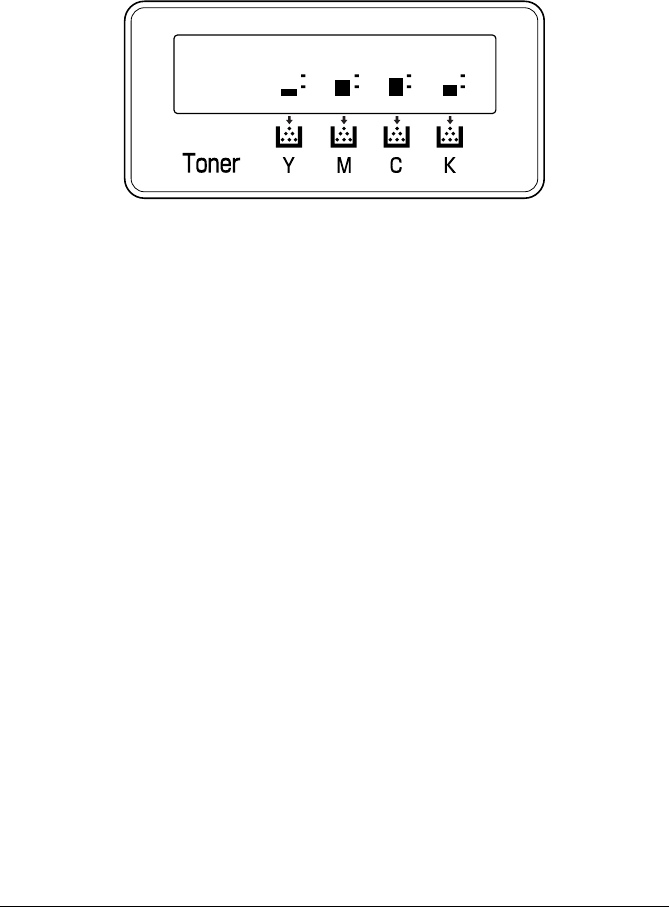
Configuration Menu Overview22
Toner Supply Indicators
The indicators shown below will appear, indicating the amount of toner that
remains in the yellow (Y), magenta (M), cyan (C), and black (K) toner car-
tridges.
Configuration Menu Overview
The menus with settings that can be set from the control panel of the magi-
color 5430 DL are structured as shown below.
READY










